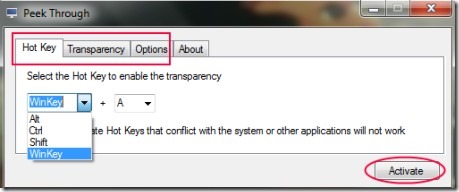Peek Through is a desktop application for Windows that is used for making the foreground window of your computer transparent. If you are working on any active window or surfing the Internet, then you can make that active window transparent by just using a Hotkey. This application works exactly as its name. If you want to look over any other window hidden behind your foreground window, then you can peek through it easily. Not only can you view the background windows, you can even click-through the transparent window on the background window.
Peek through is really helpful in case you don’t want to minimize your foreground window again and again for viewing other applications. Thus, this desktop application is useful enough to make foreground window transparent including taskbar of Windows. And the good thing is that Peek Through is available absolutely free for working on Windows.
It is a unique desktop application. However, transparency might confuse you while working with it for the first time. See below how to work with this free desktop application.
How To Use Peek Through?
As you will install this application to your PC, you will find download link for Peek Through at the end. For working with this simple and effective application, you need to use the Hotkey (default hotkey is Window key + A). This hotkey is customizable. Thus you can create a hotkey of your own using Peek Through window. On its window, you will find three main tabs. One is for selecting desired hotkey, another one is for adjusting the transparency level for foreground window, and third one (Options) is for enable/disable the ‘Click through’ feature of transparent windows.
Adjust settings according to your preference, and after this tap on the available “Activate button”. This will activate Peek Through and will minimize to system tray. Now you are ready to experience this desktop application and making windows transparent. See how quick and easy it is to work with this desktop application.
Some Key Features Present in Peek Through:
- Make foreground window semi transparent, a bit transparent, or completely invisible.
- Click through feature present to click on window beneath the foreground window.
- Unique desktop application, very easy to use.
- Use hotkey for making a window transparent. Customizable hotkey function is present in it.
- Very lightweight desktop application, works on Windows.
- Completely free to use.
Peek Through gives a new way to work on your desktop. It is really a good desktop application to use. You can also try it. Use the below link to get this desktop application for free.
Don’t forget to check out these 10 free desktop search software reviewed by us.