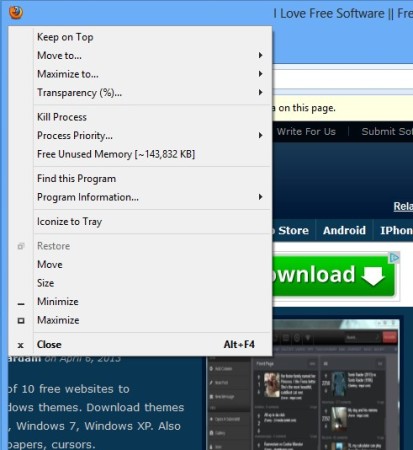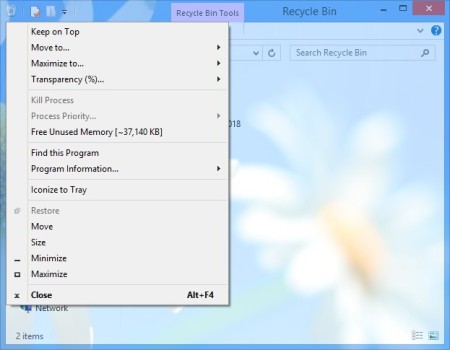Moo0 Windows Menu Plus is a free desktop enhancement for Windows. Here windows means both the operating system and actual application windows, because Moo0 Windows Menu Plus will add additional options to application windows which makes it possible to turn on transparency, reallocate windows, quickly turn on “keep on top mode”, maximize windows and much more.
All the options that you see at the bottom of the applications are the standard ones. Everything up from the Iconize to Tray, including Iconize to Tray is not normally found when you click on the application icon in the top left corner of the window.
Similar software: Context Menu Modifier, Return Start Menu In Windows 8, OpenWith Enhanced.
As you can see, a very large selection of window manipulations are available. Iconize will minimize every window into system tray.
Next to being able to minimize active windows into system tray, controls of Windows Menu Plus are also available there. What kind of options will be showed in the expanded windows menu can be adjusted by turning off and on the options you need, or don’t need from the Show/Hide selection, see image above. Key features of Moo0 Windows Menu Plus are:
- Free and easy to setup – you just need to install it, work right away
- Keep on Top – allows you to easily set any window on top of all others
- Move windows – moves program windows to center, left/right, top/bottom
- Maximizing – maximize vertically, horizontally, left, right, corners, etc.
- Windows transparency – turn on transparency for all application windows
- Process management – quickly terminate process, adjust priority, etc.
- Find program and program information – opens executable directory
- Iconize to Tray – minimizes application window to system tray
How to expand windows menu and controls with Moo0 Windows Menu Plus
The only thing that you need to do in order to start manipulating windows with the additional options provided by Moo0 Windows Menu Plus is click on the windows menu icon in the top left corner of the screen.
Improved menu, and the options that you get work on any application window. We’ve tested with Recycle Bin, and it even get’s minimized to system tray, Firefox works also. Process management options can’t be used with all application windows, especially if they’re important system applications like File Explorer. Moo0 Windows Menu Plus will automatically add itself to system startup menu. In case that it doesn’t, right click on the system tray icon allows you to turn boot time startup manually.
Conclusion
Default windows menu has only the basic window management features, with which you’re probably familiar. Most Linux window managers, the graphical interfaces of Linux, are rich with various different window manipulations, their windows menus are much more rich with options. Those who use Linux, at least a little bit, probably know what we’re talking about. If you’d like to see the same kind of functionality in Windows, the operating system, you’re best bet is Moo0 Windows Menu Plus. It’s light, doesn’t impose a lot on everyday computing activity, integrates nicely and of course it’s free.