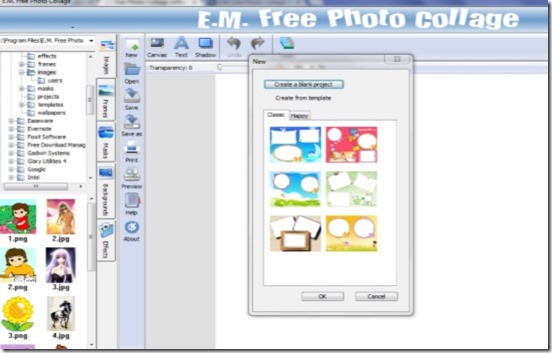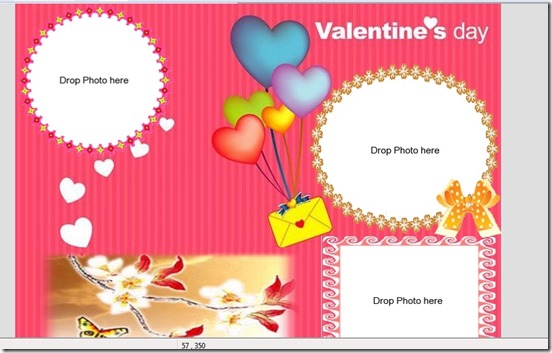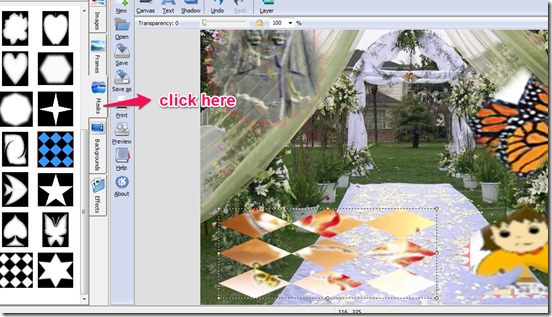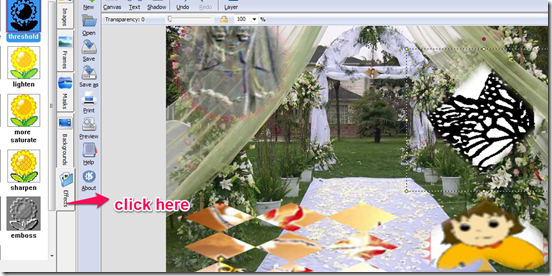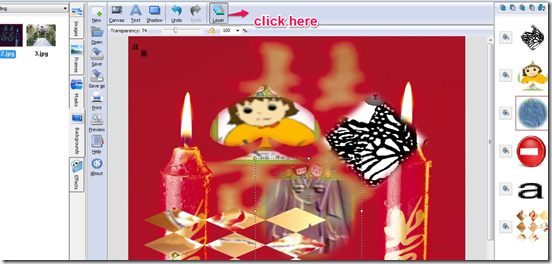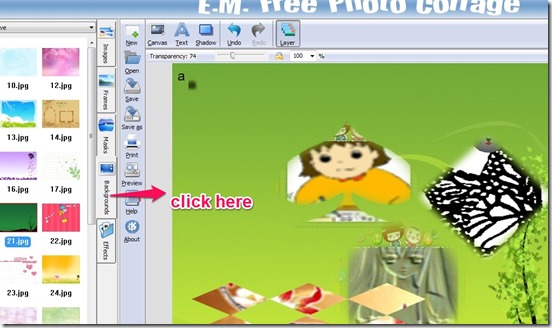E.M. Free Photo Collage is a free photo collage maker software. You can make cool and eye catchy photo collages using this software. It offers a wide range of editing tools, many types of special effects, and predefined templates to choose from. The software has a simple and attractive user interface.
You can make a new collage from scratch. It supports BMP, JPG, JPEG, PNG, TIF and GIF file formats. E.M. Free Photo Collage is also very useful for making digital scrapbooks and is a handy tool for making different types of photo collages.
How to Use This Free Photo Collage Maker Software?
Download and install this freeware from the link given at the end of this review. It’s setup file is only 16.2 MB in size. Double click on it to launch the installation process. This application installs very quickly and the installation process is smooth and hassle free. Now, after installation, double click on this application to start it.
Let’s take a look at its main interface.
When you first start this application, it gives two options to create Photo Collages:
- Create a blank project
- Create from Template
Now, click on “create from Template” button. It lets you choose from various templates, that are divided into two categories: 1. Classic 2. Happy.
Choose your favorite template. There are two ways to insert images into template:
1. Click on “Add” and select image files or,
2. Drag and drop your images.
Here I added many different images and then click on “Finish”.
E.M. Free Photo Collage offers many types of frames, masks, backgrounds and effects to choose from and apply into your photo collages. You can also insert text into your images and choose from a wide variety of fonts available. This Photo Collage lets you apply layers and shadow to your images. This software can also resize your images very easily.
This application is also handy for applying masks to your images.
Next, you can also apply effects to your images as shown here. For this click on “effects” button and choose your favorite effect.
Similarly, you can apply layers to your images.
You can also select your favorite photo as background.
Once you have created a collage, you can choose to save it to your PC. You can save collage as as GIF, TIFF, BMP, PNG, JPG.
Also check out some other photo collage makers we reviewed earlier.
Key Features of This Photo Collage Maker Software:
- E.M. Free Photo Collage lets you choose from a variety of collage templates.
- Compatible with Windows XP/Vista/7/8/8.1.
- You can share your picture collages on your favorite social networking sites.
- Lets you choose from a wide range of image effects to choose and apply.
- You can print and send the photo collage to family and friends.
- Save your picture collage in a variety of file formats: such as GIF, TIFF, PNG, BMP, JPG.
- Lets you apply masks, frames, and texts to your images.
- Has a simple and attractive user interface.
Conclusion:
E.M. Free Photo Collage is a excellent freeware for making photo collages. It offers ease of use and provides a wide range of templates, effects, backgrounds, layers and masks to choose from. It is easy to use with an intuitive user interface. I would recommend this software to all of my readers.