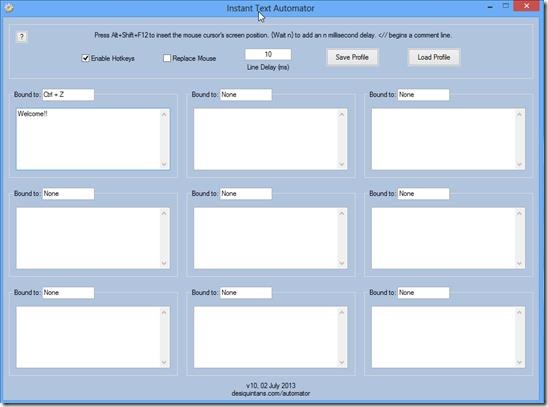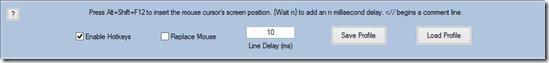Instant Text Automator is a system utility which is basically developed to record the macros quickly. It easily binds the keystrokes with a hotkey to record any action. It has a simple user interface in which you just need to type the keystrokes, and it will record it. See the below screenshot to see how it looks. I have just pressed Ctrl and Z (and haven’t typed it), and it is recorded in Bound to.
With the help of Instant Text Automator, you will be able to create macros from send command of Auto hotkey’s. It takes very less time as compared to writing completely new script for it. As you can see from the screenshot that each line written in the textbox will be bound to the hotkey combination as mentioned. In this case, Ctrl+ Z combination will write Welcome!!.
Each textbox in the tools is attached to a ‘Send’ call. It also provides a feature to send using some fancy features like {Blind}, {Click}, etc. Instant Text Automator lets you assign macros to any keyboard combinations that you may choose and as per your convenience. It even lets you manage the hold time in between lines of the macro as per the application specifications.
Instant Text Automator lets you add comments to your macros by starting a line so you can keep track of what’s going on. You can assign any hotkey combination to your macros which you want and also you can use Alt+Shift+F12 combination in your macros to insert the mouse location of the screen.
Key Features of Instant Text Automator
- It is a free and easy to use tool.
- You can download it and use it, and doesn’t need installation.
- It lets you create macros using send command of Autohotkey’s in less time as compared to what it would take when we write completely new script for the same.
- Each line of the textbox is linked to a ‘Send’ call, which provides a feature to send using some fancy features like {Blind}, {Click}, etc.
- It also lets you add comments to the macros, you can add them by starting a line with double slash <// which lets you keep a track of what is going on.
- You can also assign the macros you created to almost any hotkey combination present.
- Enter the Delay time between two macros to add delay in millisecond.
- Add Wait n tag to directly tweak the delay time.
- You can unbound the macros so that you may be able to use hotkeys for their original function.
- You can save and load profiles.
Overall review
Instant text Automator can be considered a handy tool at times as it lets you quickly write and use macros using Autohotkey’s Send command, otherwise you would need to write completely new script for the same purpose. Give it a try, bind any keystroke to an action. It does not have any specific system requirement and you don’t even need to install it. Get Instant text automator from this link.