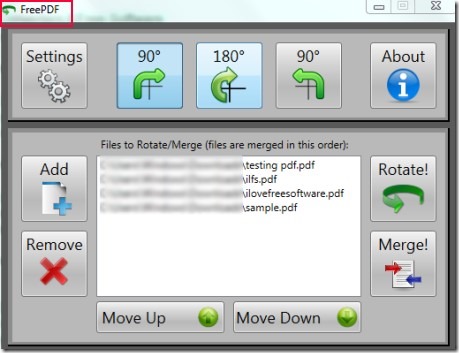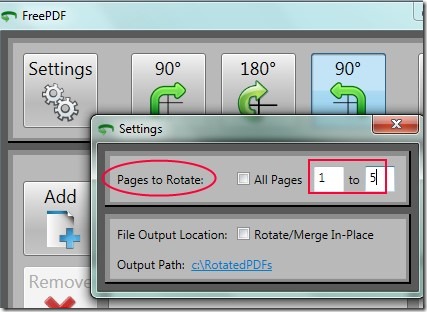FreePDF is a handy utility that helps to rotate PDF files or merge PDF files into one single PDF in bulk. You can add as many PDF documents as you can want and can create a single PDF (containing multiple pages). Likewise, you can bulk rotate PDF files with a single click using this simple to use tool. Rotating PDF files is helpful in case you have PDF files containing images that are not present in right position. This tool is one of the easiest PDF tool to bulk merge PDF files or bulk rotate PDF files.
Although a lot more pdf tools are available but not all those tools contains these merge and rotate features altogether. Even more, you can set the number of pages to rotate in your pdf files. This lightweight tool is free of cost available to you.
Above screenshot shows main window of FreePDF tool. Interface is quite easy to use and each button clearly makes you understand its purpose. Use Add button to add as many pdf files as you need to merge. After this, simply hit Merge button and it will merge those files and you can get the output file from default destination location. This is Merge feature of FreePDF. Like the same way you can use Rotate feature too. Add files, select the rotation (90 degree clockwise, 180 degree, or 90 degree anticlockwise), and hit Rotate button.
By default it will rotate all pages but you can define specific number of pages to rotate. For this, access Settings and enter start and end page number and close the Settings window. If you want, you can also set the destination location from this window.
It is a very simple, basic but effective tool to rotate or merge pdf files.
We have also reviewed some free suites of pdf tools: Debenu PDF Tools PRO, Quick PDF Tools, and PDFill PDF Tools.
Some Features Present In FreePDF:
- Easy and helpful pdf tool to merge or rotate pdf files in bulk.
- Very simple tool with easy to use interface.
- Free of cost for everyone.
- Lightweight tool, size is less than 6 mb.
Get This PDF Tool To Rotate or Merge PDF Files Into One Single PDF:
As its name suggests, it is absolutely free. You can download it by accessing the link available at the end part of this article. After downloading it, simply follow basic installation steps. After installing it, you can open it either from start menu or with its desktop shortcut.
Conclusion:
FreePDF tool is helpful to merge pdf files in bulk and also lets you rotate multiple pdf files (all pages or specified pages) in a single shot. This tool does exactly what it is meant for. You too can merge bunch of pdf files to create a single pdf document. Below link will help you to download this free pdf tool.
You would also like to try these 5 free software to join pdf files.