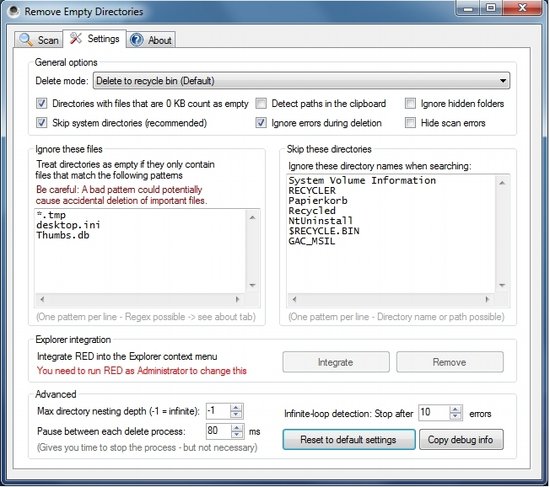Remove Empty Directories is a freeware to delete empty folders. It can find all empty folders under any folder, or in a drive, and delete all of them. You also get an option to delete those folders as well which just have zero byte files.
Remove Empty Directories makes it quite simple to find and delete empty folders. Before it actually deletes a folder, it shows you all the folders so that you can decide if you want to keep some folder, even if it is empty.
Here are some features of this freeware to Delete Empty Folders:
- You can choose to delete folders permanently, or send them to recycle bin.
- It ignore system folders by default (though, you have an option to find and delete empty system folders too).
- You can specify nesting depth of directories that this freeware should look for to find empty folders. For example, you can specify that it should look for empty folders only two levels deep. Of course, it gives an option of infinite nesting as well.
- You can specify directories that you want to exclude from this search.
- It can also ignore Hidden folders.
Once you have deleted empty directories, it would be a good idea to use a hard drive defragmenter to further improve hard drive performance.
Remove Empty Directories is the only software that I have come across that is made specifically to delete empty directories. Though many disk space analyzers that come with feature of deleting empty folders, but none of the software gives the specific features that this empty folder deletion software provides.
Download Remove Empty Directories.