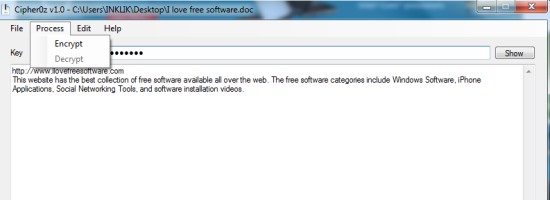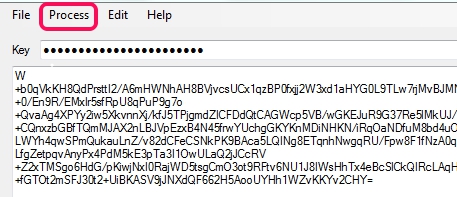Cipher0z is a file encryption freeware that is used to encrypt text files and lets you protect them with password. It is one of the simplest file encryption software that is specially designed to protect text files containing your confidential data. Cipher0z uses AES encryption method which is one of the most popular used method to encrypt files.
It is very easy to work with Cipher0z as you only need to load the text file or to write a text, enter a password, and use the available option for decryption. But, it is not able to replace the encrypted file with the original file. Rather, it shows original text file contents on its interface which you can copy paste at desired place.
Here you can see main interface of Cipher0z in above screenshot where you can encrypt decrypt files.
How To Use Cipher0z To Encrypt a Text or Text File?
It’s a portable software which means that you don’t need to install it. You can directly run it even using a flash drive. Download link for Cipher0z can be found at the end in this article. It comes in a zip file so you first need to extract its application file in a folder. After that, double-click its application file and it will open up in front of you.
On its interface, use File menu like usual to open a text file that you want to encrypt. Or else, you can also write text to encrypt on its interface. After this, write any password and then use Process option to encrypt that file.
Using encrypt option, that particular file will be encrypted and you can save it using File menu. And whenever you want to get back data of original file, simply open it with Cipher0z and provide the same password that you used during encryption. Provide password and decrypt it to view original text contents on Cipher0z interface.
Some Key Features Present in This File Encryption Freeware are:
- It is so easy to use software to encrypt text or text files.
- Very simple interface that lets you protect encrypted files with a password.
- Uses AES encryption method to encrypt files.
- It is absolutely free for everyone.
- You can run it without installation because it is a portable software.
- Very lightweight software and is only 24 kb in size.
If you want more feature rich encryption software , then you can try Encoding Decoding, Cryptography Studio, Free File Camouflage, and File Encryption. These software provides multiple encryption algorithms and also lets you encrypt other files (including text files).
Conclusion:
Cipher0z is a basic file encryption freeware which is helpful when you quickly need to encrypt a text file. But shortcoming of this encryption software is that it doesn’t provide original file after decryption. So here, improvement is expected in future.
Don’t forget to check out these 5 free hard drive encryption software reviewed by us.