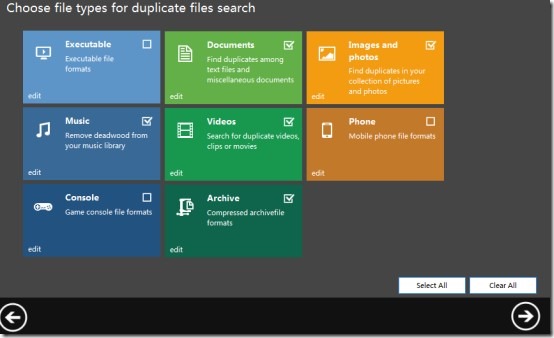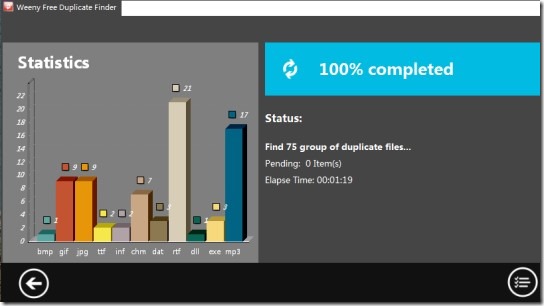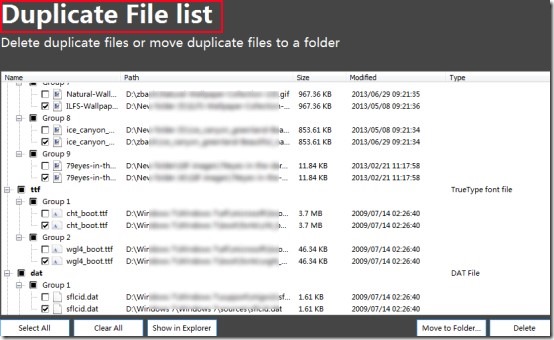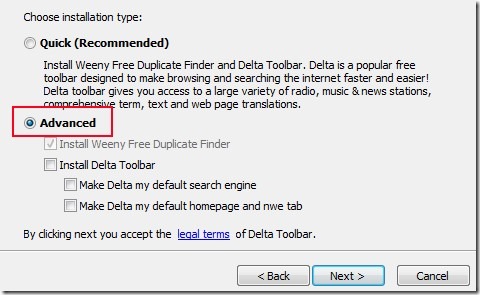Weeny Free Duplicate Finder (product of Weenysoft) is a freeware for Windows that allows to search and remove duplicate files from hard drive and helps to gain a bit of disk space. You can include executable files, documents, image & photos, music, videos, archive files, and game console file formats to search for duplicate files. After completing the search process, this duplicate file finder will show results in a graph showing you number of duplicates found for each type of file format. After getting the results, you can select unwanted files to remove. If you don’t want to remove files, then it also provides option to move selected files to a particular folder.
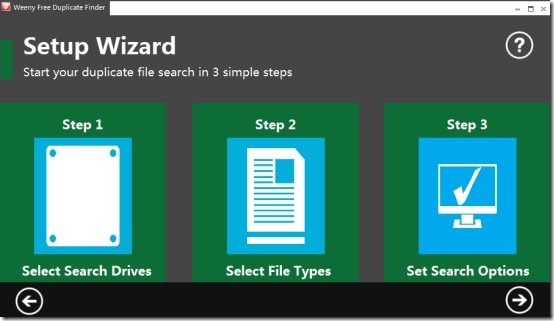
Weeny Free Duplicate Finder is quite easy to use and helps to search and remove duplicate files in a step by step manner. Thus, it provides a simple wizard that is very useful from selecting hard drives to removing duplicate files. Moreover, it’s a very lightweight software as well, so it won’t use much of CPU resources.
You can see main interface of this software (in screenshot above) where it provides a Setup Wizard and Next arrow icon to complete the Setup Wizard and remove duplicate files.
Step By Step Process To Search and Remove Duplicate Files:
As mentioned above, this free duplicate file finder provides step by step process to search and remove duplicate files, so you won’t find any difficulty working with this software. Simply follow these steps and remove duplicate files (if any) from your computer:
- The very first step you need to perform is select a hard drive or all the drives of your PC and move to next step. It does makes sense to select all the drives, as it could be possible that a file on one drive has duplicates on another.
- In the next step, simply select those file types which you want to search for duplicates. For example, you could limit your search to: music files, executable files (like *.exe), videos, archives (*.rar, *.zip etc.), image & photos, and more.
- After selecting file types, you have to set search options in the next step. This is one of the important step in which you can adjust search criteria and can add filters (filter files by attributes, size, and date & time) to search for duplicate files. In the same manner that you specified search criteria in previous step, here you can enable options to find only identical size/contents/names file.
- That’s all you have to do. After that, you can hit the available search button to start the search for duplicate files. Once search will be completed, you can view the Statistics in a graph. This graph will show you number of duplicate files for a particular file type present in your PC.
After finding the results, you can hit the ‘Duplicate file Details’ icon to view duplicate files. Select files to remove them from PC or to move them to a folder.
Other products of Weenysoft reviewed by us: Weeny Free PDF To Word Converter, Weeny Free Audio Cutter, and Weeny Free Video Converter.
Key Features of Weeny Free Duplicate Finder are Present Below:
- Provides a beautiful interface to search and remove duplicate files.
- A simple step by step process is needed.
- You have the facility to select file types of your choice. Hence, it is useful to limit search to those file types that take up most of the disk space, like: video and audio files.
- You can also move files to a folder if you don’t want to delete them.
- It’s a lightweight software and its size is 2.37 mb.
- Use it completely free.
Similar software: Baku, Yet Another Duplicate File Remover, and DuplicateFiles.
Download & Install Weeny Free Duplicate Finder To Search and Remove Duplicate Files:
Download link is present at end of this article. Installation is ad-supported for Weeny Free Duplicate Finder. So you have to use Advanced installation type to ignore extra tools installation. After this, you can install Weeny Free Duplicate Finder and can use its desktop shortcut to work with it. Just start removing duplicate files, and this will also help to improve hard drive performance.
Conclusion:
Weeny Free Duplicate Finder is a nice software using which you can search all of hard drives of your PC for duplicate files. Moreover, as you can select file types to search for a particular type of files, it makes search more effective. Use it now and free up some precious hard drive space.