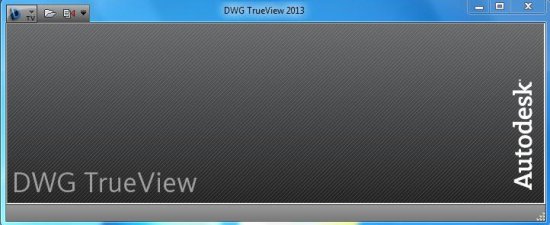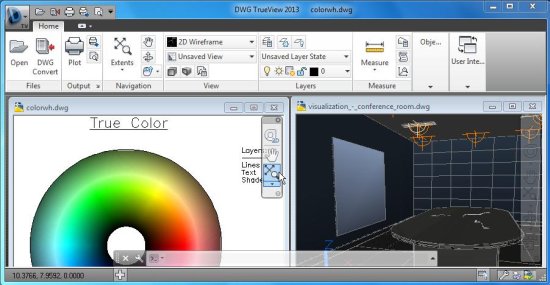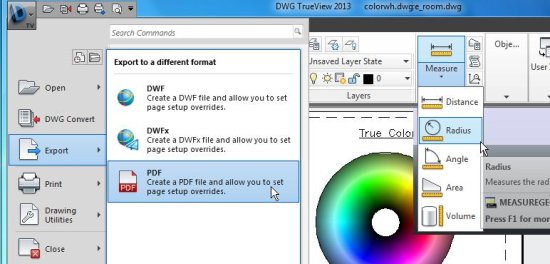Autodesk DWG TrueView is a free software that lets you view DWG files and export DWG to PDF. It’s a handy and reliable software that lets you view CAD files in both DWG and DXF formats. Autodesk DWG TrueView is built on the same engine as of AutoCAD; hence, it allows viewing files in 3D format as well. It provides a user-friendly interface and a set of advanced navigation tools that lets you analyze the drawing model from different aspects.
Autodesk DWG TrueView not only allows viewing AutoCAD drawing files, but also facilitates converting them to other drawing formats.
Apart from that, drawings can easily be plotted on paper or exported to DWF, DWFx, or PDF format. It’s a multi-window viewer that lets you open and view multiple drawing files together. This comes handy in case you need to compare two drawing files, side-by-side.
Download and Install Autodesk DWG TrueView:
Autodesk DWG TrueView is a standalone application that can be downloaded free of cost using the link provided at the end of this article. It is available for both 32 and 64-bit Operating Systems and comes in 3 different languages, including English, Japanese, and French.
After selecting the installation version and language pack you need to install a download manager (Akamai NetSession Interface) provided with the application, before you start actual Autodesk DWG TrueView download. After you install the download manager, Autodesk DWG TrueView automatically begins downloading. You can view the download progress in the browser window, and install the software in your system when download finishes.
View, Publish, or Convert DWG to PDF with Autodesk DWG TrueView:
To view DWG or DXF files on your system, just launch Autodesk DWG TrueView and open files either through toolbar option or through drag and drop. You can open multiple drawing files at the same time, and use advanced navigation and zoom tools to analyze those drawings.
Autodesk DWG TrueView provides a ribbon model which allows you to use all its features with full ease. The tools are shown next to your drawing in a floating ribbon, with a quick tooltip explaining the function of each tool.
The software contains tools for layer management, distance measurement, and object snap. Plus, it provides drawing utilities to set and display file properties of the current drawing.
Another interesting feature of Autodesk DWG TrueView is that it lets you convert DWG to PDF files and other file formats including DWF and DWFx, which can be viewed using third party software.
Also, check 3 free AutoCAD to JPG Converter.
Key Features of Autodesk DWG TrueView:
- Free DWG, DXF Viewer.
- Compatible with AutoCAD drawing formats.
- Supports both 2D and 3D drawing formats.
- DWG to PDF converter.
- Also, converts DWG to DWF and DWFx.
- Multi-window Viewer.
- Conversion of newer AutoCAD drawings into older versions of AutoCAD (2010, 2007, 2004 and 2000), and vice-versa.
- Plot drawings on paper.
- Supports batch file conversion and batch plotting of files.
- Explanatory tooltips for all advanced tool options.
Also, check 5 free AutoCAD Editors to Edit DWG files.
The Final Verdict:
Autodesk DWG TrueView is a nice Viewer application to open and view DWG, DXF files. It also acts as a DWG to PDF converter and allows you to export drawing files into PDF format. AutoDesk DWG TrueView can also be used to translate drawings made on older versions of AutoCAd to latest AutoCAD format. It support both 2D and 3D file formats and provides handy tools to deeply analyze, publish, and convert DWG files.