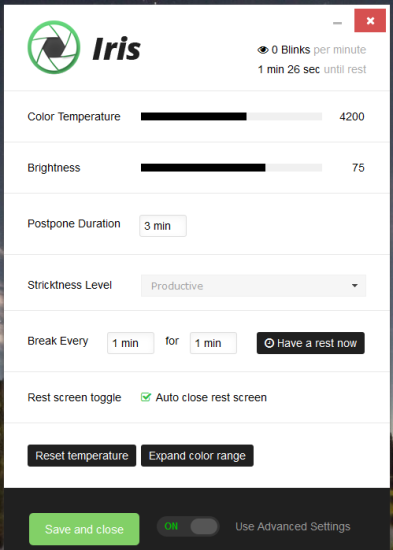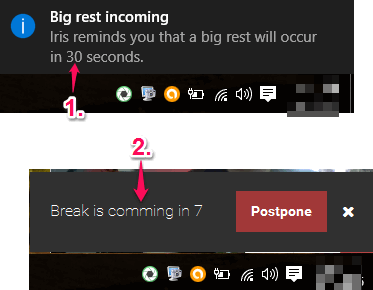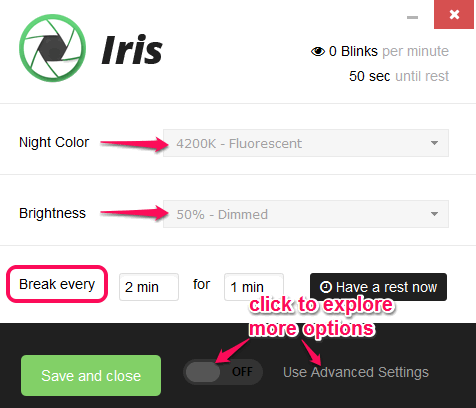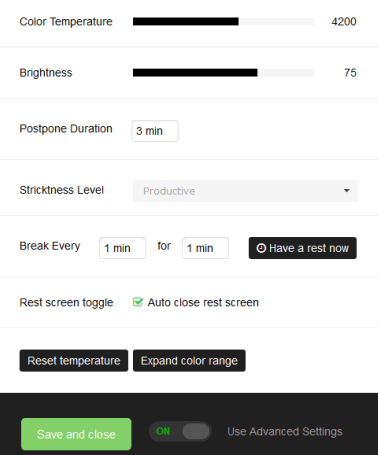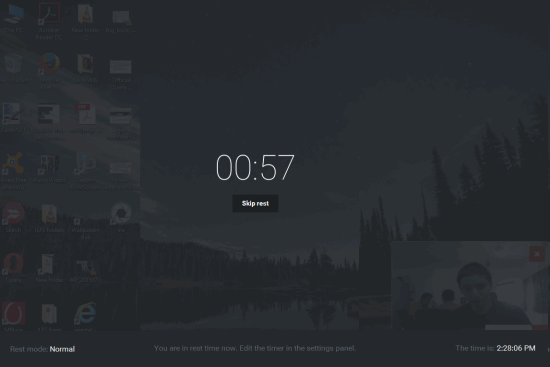Iris is a free eye protection software. It reminds you to take a break in between the work time and covers the whole screen with a translucent black cover (known as rest screen) during the break time. This will definitely help to give rest to your beautiful eyes. When the break is over, you can get back to work.
So what’s so special in this software when other similar software and plugins are already out there to serve the same purpose? It comes with some unique features which I like a lot. It helps to set the screen brightness as well as color temperature. So during the working period, you can work with comfortable brightness and preferred temperature (or color).
The screenshot above shows the full interface (with advanced settings) of this eye protection software.
Other Important Features of This Eye Protection Software are:
- You can set the work time and break time and this software will regularly remind you to take the break and start the work according to the set time.
- A special Blink screen feature is also present in this software. Basically, it counts your eye blinking rate with the help of your PC webcam. It’s pretty handy to check if your eye blinking rate is normal or you blink eyes more than normal level. You can activate this feature by right-clicking on the tray icon of this software. After this, your PC webcam will activate to detect and monitor your eyes. Whenever you will blink your eyes, it will count it. However, this feature works well only when you are very close to the webcam.
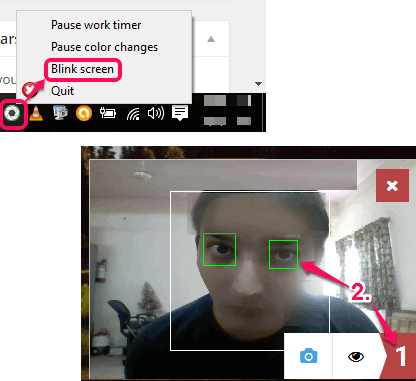
- You also have the option to automatically close the rest screen when the break time is over.
- Option to set the postpone time to skip the break is also present.
- Pop up notification is also provided before the rest time. Moreover, it also provides option to postpone the break if not necessary.
How To Protect Your Eyes using this Software?
Go to its download location using this link and grab the setup. When you have installed it, launch the software. On its interface, you can select the Night Color for work hours, set the brightness percentage, and break time.
Apart from this, you can also explore Advanced Settings to reset the temperature to default mode, manually set the brightness by moving the slider, and set postpone time for the break.
When you are ready, Save the changes, and this eye protection software will minimize to the system tray. Before the break time, it will show the pop-up. And as soon as the break time has arrived, the rest screen will open.
You can now take the rest or skip the break. However, you must take the regular breaks to be more productive.
Conclusion:
Iris is a fantastic eye protection software. Multiple handy features have made it one of my favorite software of this category. You must protect your precious eyes and this software can help you do so.