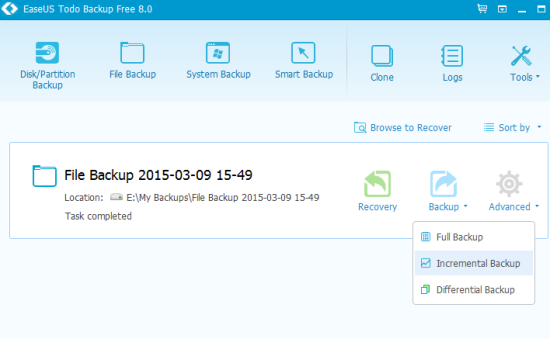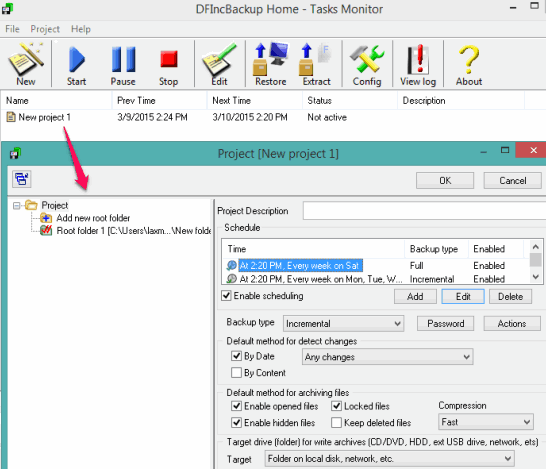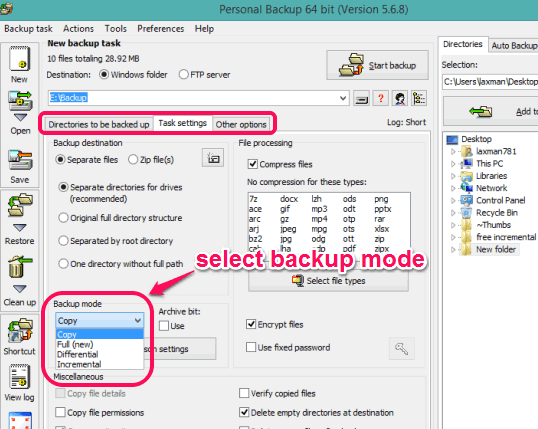Here are 4 free incremental backup software for files and folders.
These software are helpful to first backup the whole folder (including subfolders and all files) and then perform a backup for only the newly added or modified files. As a result, you will be able to save your hard drive space and only meaningful backup will be performed. Most of these software support scheduling feature to automatically start the backup. Some of these software also provide encryption feature to secure your backup. You will also be able to set password for the backup archive. Let’s have a look at the free incremental backup software for files and folders.
EaseUS Todo Backup Free
EaseUS Todo Backup Free is really a handy software that supports three backup types. You can create a full backup, differential, and incremental backup for a particular directory. You can also schedule daily, weekly, or monthly backup or execute backup at a particular date and time. Apart from just creating the backup of files and folders, it lets you take system backup and disk/partition backup. Compression level can also be set by you for backup.
Some other features are also provided by this software which include: wipe data from a particular partition, create emergency disk, mount/unmount disk partition backup task (*.PBD), etc. All these interesting features have made it a good competitor in this list.
Click here for the full review.
DFIncBackup Home
DFIncBackup Home Edition is one of the best software in this list that supports full as well as incremental backup. You can create multiple projects and set those projects for full, incremental, or differential backup. It lets you include all files of a folder, sub-folder and add file masks to create the backup.
This software also supports scheduling feature. You can include all days of the week and a particular time to automatically run the backup process. Your backup is saved as a zip file and incremental backup will contain only those files in that zip file which are new or modified.
You can create projects with the help of the wizard. So creating the backup project is an easy task using this software. Options to add password protection for backup archive and encrypt the backup archive are also available. So it is surely a handy incremental backup software.
You can also read full review.
Personal Backup
Personal Backup could be a good choice for you as it supports four types of backup: copy, differential, incremental, and full (or new) backup. Your backup can be saved on local disk or on FTP server. It lets you create a backup by either using its simple wizard or by manually adding the directory to the task list. For every single task, option to encrypt and password protect backup is also available. You can also export and import backup tasks whenever needed.
This is a fully featured software and its interface comes packed with all the necessary options to schedule and execute backup tasks.
Full review of Personal Backup.
Ocster Backup
Ocster Backup is another great incremental backup software in this list that supports encryption (AES-256). You can schedule backup and can also exclude files/folders from the backup. As the backup is encrypted and password protected, so no one can restore the backup without the correct password.
At first, it will take the full backup of selected folder. After this, only the incremental backup will be taken by this software whenever a particular backup plan is executed. Even if your system is rebooted or backup process is interrupted somehow, it will automatically resume the backup next time which makes it more useful.
You can also check the full review.
Conclusion:
These all are really handy software to successfully perform the incremental backup task. However, my personal favorite in this list is EaseUS Todo Backup Free. It has provided options to backup whole system, a particular partition, a folder, and many other features which are really impressive.