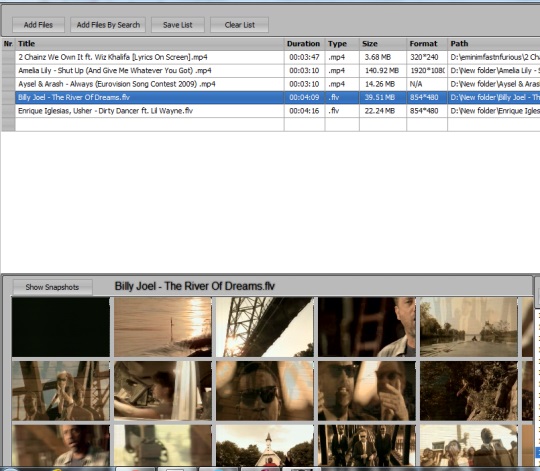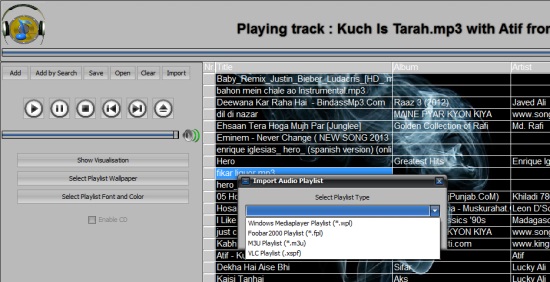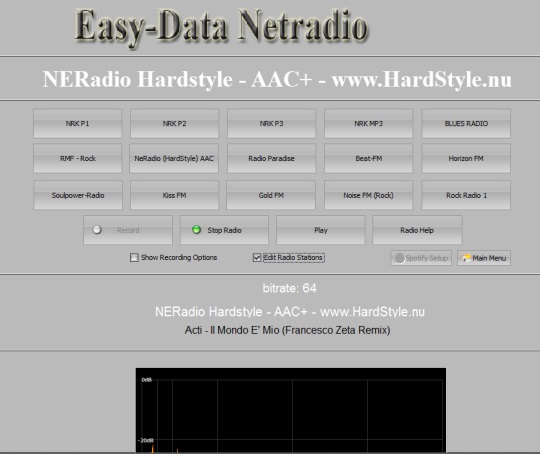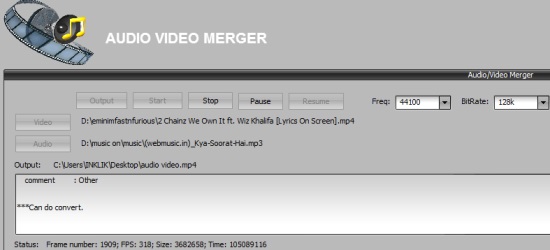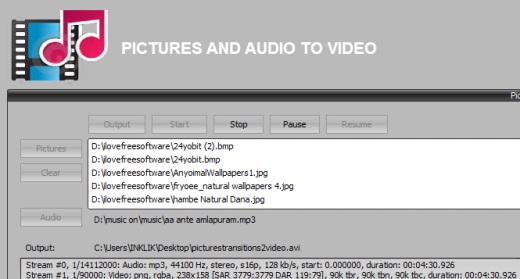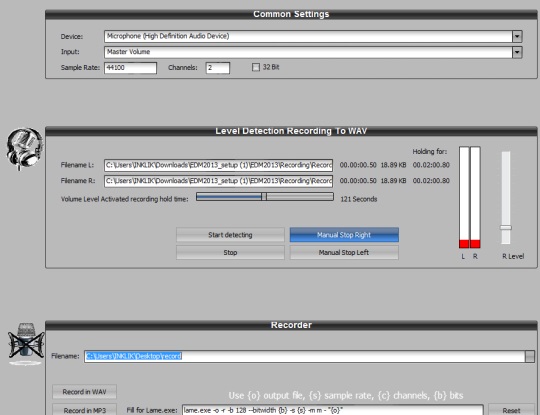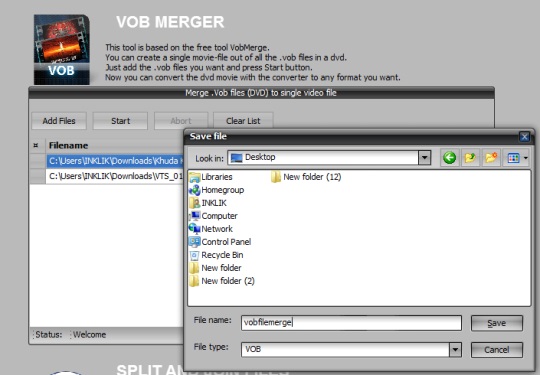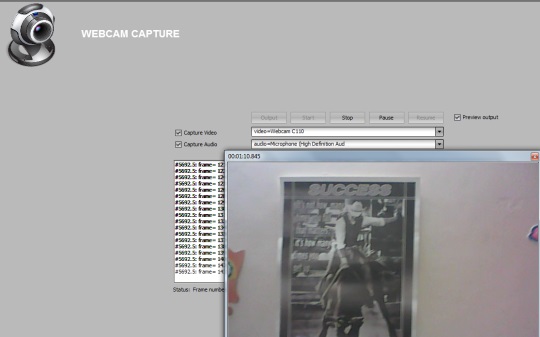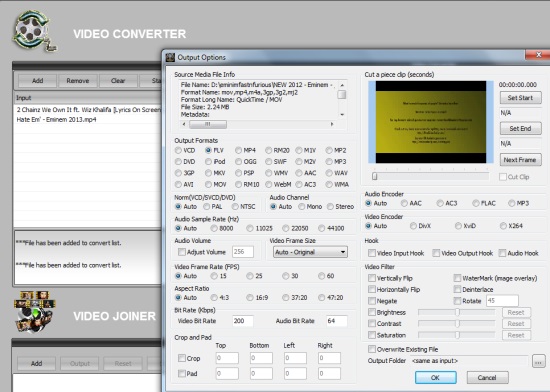Easy-Data Mediacenter 2013 is a comprehensive media suite that provides audio player, video player, internet radio, webcam capture, screen capture, audio video merger, splitter/joiner tools, search engine and more. It provides a complete pack of different utilities in a single software. You can access any of the available utility either from the main interface or using the right-click menu.
It’s a handy software using which you will be able to perform most of the tasks that you need many times. For example, if you have to record desktop screen for demonstration purpose, then you can use screen capture utility. No need to use any screen recording software.
It is one of the unique software of its own kind which is portable also. But the thing that might disappoint you is that ideal screen resolution for Easy-Data Mediacenter 2013 is 1920*1200. So it might be possible that you won’t able to see two or three utilities available at bottom part of its interface. However, you can use Full Screen mode or can simply use right-click menu to access all utilities.
Here are The Important Utilities Present In Easy-Data Mediacenter 2013:
Video Player: It provides a simple video player which is capable of playing most of the common video files, like mov, mp4, mkv, flv, wmv, and more. For each playing video, you will be able to adjust aspect ratio, enable/disable subtitles, vertical flip video, and use video equalizer to adjust brightness, contrast, saturation, and hue for video.
What makes this video player more useful is you will be able to capture snapshots from video and can save it as bmp image file.
Video Playlist: Here you can add all the video files and can create preview of selected video file. Preview means, it will capture 18 snapshots of selected video file automatically after clicking ‘show snapshots‘ button which is an interesting thing. Add multiple video files and save playlist to PC. The video player will automatically browse video files in list when you will load a playlist.
Audio Player: As the name suggests, you can play audio files with this media suite. Batch add multiple audio files and play them directly. You will be able to save added music files as playlist and can load that playlist later on, whenever needed. Apart from this, you can even import saved playlist which are in *.wpl, *.fpl, *.xsfu, and *.m3u form.
Audio Library & Video Library: Use Audio library and Video library utilities to organize whole bunch of your audio and video files. After searching audio video files, you can add selected media files to audio playlist, video playlist, audio library, and video library.
Netradio: If you like to listen to online radio, then this Easy-Data Mediacenter 2013 has provided Netradio for all radio lovers. It has provided 15 buttons with preset different radio stations. It even lets you edit radio stations and record a selected radio station, but both the options didn’t work during testing. So, you can give a try to these options, if they really work.
CD-Ripper: In order to import songs from a CD to PC, use CD-Ripper utility. You will be able to use CD-Ripper in simple mode and in advance mode. Simple mode is quite easy to use as all the settings are predefined for user.
Audio/Video Merger: This audio/video merger gives two different tools to use. First one is to merge a video file with audio file. While merging video and audio files, you can select frequency (44100 and 22000) and bitrate for output file. Output file will be saved in Mp4 format.
The second tool available in audio/video merger is used to create photo slideshow. You can select photos from PC and can add a background music of your choice. Moreover, you can select preset frame rate and frame size for output slideshow. Slideshow can be saved in mp4 format on PC. It’s a useful slideshow maker to quickly create a good-looking photo slideshow with background sound.
Both the tools worked quite fine for me. But at a time, I was able to use only one tool. Other worked for me when I restarted this media suite.
Images: This utility is helpful when you want to play slideshow of your images on Images utility interface. You can select an image folder from PC to its interface and then you can play slideshow.
Recording Studio: This utility is helpful for recording your own voice. It can automatically start recording based on level detection and can let you record and save your voice in mp3, wav, flac, and in wma form. Not to mention that speakers or a microphone is needed to start the sound recording.
Splitter/Merger Tools: Like audio/video merger, Splitter/Merger Tools utility provides two different tools. One is used to merge different *.vob files to make a single file. And other tool is used to split a large file into multiple chunks. But as I mentioned in beginning, resolution level of this media suite created problem for me and I was not able to use split and merge tool. But the first one, VOB MERGER, works quite fine.
Webcam Capture: It is one of the important utility that allows you to record video using your webcam. Thus, you can make use of your webcam as a video surveillance in which you can record video and audio as well. It also lets you preview the recording and you get output video as Mp4.
Screen Capture: This utility is useful from the demonstration point or when you have to make presentation. Screen Capture allows you to record your desktop screen. But first, select the position of frame in which screen will be recorded.
Video Converter: As the name suggests, you will able to convert multiple videos simultaneously. Apart from converting videos, it also allows to combine audio/video/images as a single video file. Output file will be of mp4 format. Special thing about video converter utility is that for each video file, you can select separate output format. For example, for mp4 file, you can select flv format, for vob video file, you can select 3gp format, and more.
Conclusion:
Easy-Data Mediacenter 2013 is one of the powerful and really handy media suite. But it requires the high resolution to use properly. Although resolution for this media suite can be adjusted by accessing settings, but still it didn’t work for me. So if the same things happens to you, then it will be hard to use some utilities. Overall, it is a worthy media suite for all users.