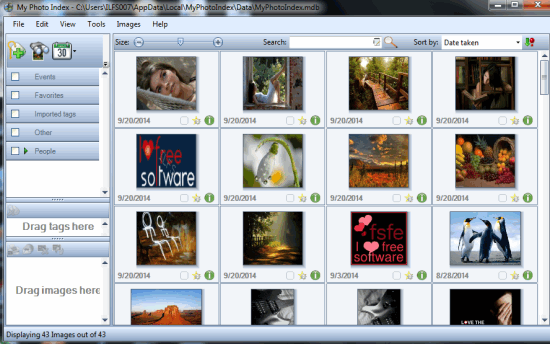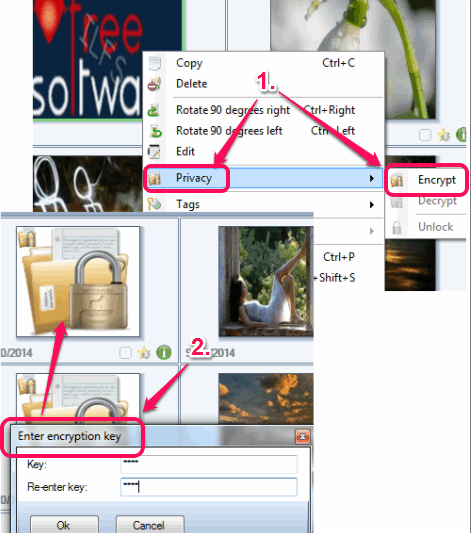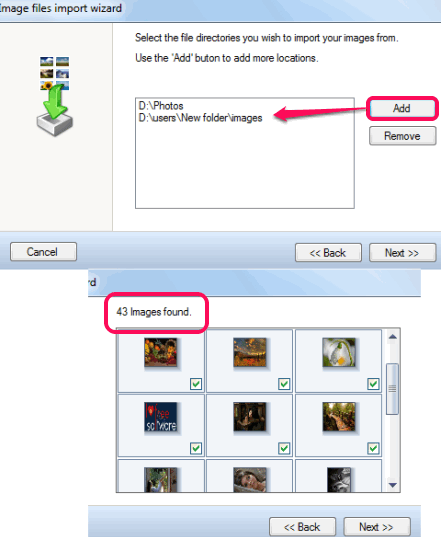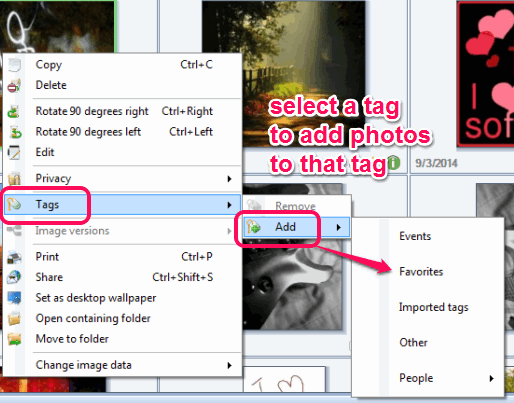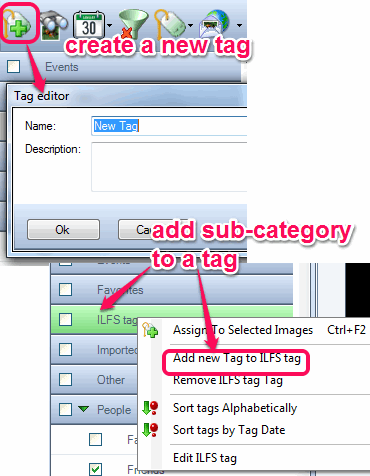My Photo Index is a free photo organizer software to organize images by categories or tags for easy access. It provides preset tags, and also helps to create own tags to store photos. Apart from this, it lets you create sub-categories for tags, which make it more useful. Thus, you can arrange family photos with a separate tag, friends photos to another, etc.
The most unique feature of this software is that it lets you encrypt photos with password protection. Multiple photos can be encrypted together. Encrypted photos can’t be accessed by anyone until correct password is entered. Moreover, encrypted photos remain secured on source location as well, and not just on its interface.
These valuable features make it an advanced photo organizer, and it can give a strong competition to other similar photo organizers.
In the above screenshot, you can see the interface of this handy photo organizer software.
Encrypt Photos With Password Protection:
To encrypt photos with password protection, select multiple photos or an individual photo available on its interface. After this, right-click there, and click on Encrypt option present under Privacy option. It will open a small box in which you need to enter the desired password (or key). Click OK button to save the changes and those photos will be encrypted immediately.
To unlock (or decrypt) photos, select those photos, and use Decrypt option available in Privacy option. Now enter the same password and click OK button. Your photos will be decrypted.
Key Features:
- You can also sort photos according to photo creation time, rating, import order, and by file name.
- Lets you move multiple photos to any other folder.
- You can double-click on an image to view it in original size. Thus, it can also be used as an image viewer.
- Thumbnails of all photos will be visible to you on its interface. You can zoom in/out thumbnails using slider.
- It also helps to rate (add starts) photos.
- Search feature to find a particular image is also available.
- Feature to share photo to your Facebook/Flickr account is also available, but this feature failed to work for me.
How To Use This Free Photo Organizer Software?
First of all, go to its homepage using the link placed at the end of this review, and download the setup file. After completing the download process, start the installation, and follow installation steps. Once the installation is finished, open its interface.
While opening its interface for the first time, a wizard will open to import photos from required folder. You can follow the wizard to add photos on its interface automatically.
After importing the photos, thumbnails of all photos will be visible to you.
Now you have to organize photos by adding photos to tags. For this, select multiple photos, and use context menu. You will find preset tags, such as: Events, Favorites, Imported tag, Other, People (contains friends and family as sub-tags). Click on any tag and selected photos will be added to those tags.
In the similar way, you can add more and more photos to different tags. Tags list will be visible to you at the top left section of its interface. You can click on any tag to view photos stored with that particular tag.
If you have to add your own tags to photos, then first create a tag using Plus button. Give your tag a desired name and create it.
For each tag, sub-tags can also be added you. For this, you have to select a tag, and use context menu option.
Conclusion:
My Photo Index is simple to use and very useful as well to organize photos. I was very impressed with its photo encryption feature and feature to create custom tags and their sub-tags.