NumericalChameleon is a free software for Windows to convert Physics units up to a precision of 1000 decimal places. There are many other unit converters that might just do the job for you but no one seems to be more sophisticated than this one. Not just units, you can also convert exchange rate of a country to another, convert time zones to know the time on any part of the world, etc. You can also note down conversions in its interface and copy all of them at once with just a click of a button. This allows you to export the conversions in a properly formatted text format. There are around 16 different groups including Physics, Maths, Radioactivity, and many others. I guess it covers most of the units to convert from one format to another including physics units like current, power, acceleration, velocity, gravity, etc.
Also See: 5 Free unit converter Android apps, 5 free online unit converters.
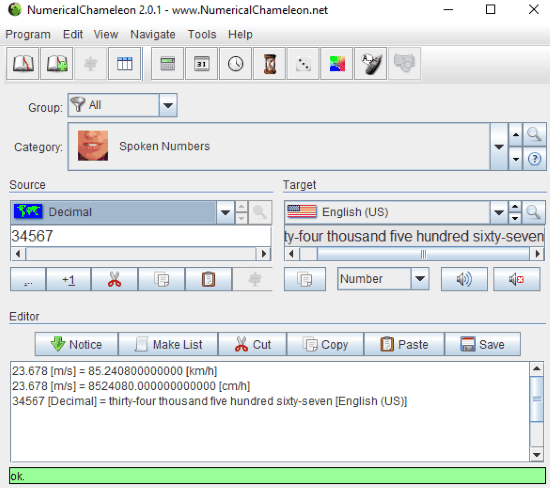
How to use NumericalChameleon to convert units, exchange rates, etc:
You just need to install NumericalChameleon from the link at the end of this review and then open it to convert units, exchange rates, time zones, and many other things. The interface is intuitive and uncluttered; just select unit groups and categories and then specify the source and target unit for automatic conversion. You won’t even have to click on any button to convert and the results are updated in the real-time i.e. if you change the source unit then the result auto-changes in the target unit.
It also provides another handy feature to note down conversion, as you can see in the main screenshot above. This allows you to store results of important conversions and export them as TXT file format (not directly but copy it).
Let’s now see the steps to convert exchange rates using this free high precision unit converter:
Step 1: First select a specific group where you can find the units to convert. It is more like selecting a subject under which you can find the units to be converted. As we are more interested in converting physics units, let me tell you how to convert any physics unit using this free high precision unit converter. Let’s say you want to convert Ampere to Milliampere, then select Physics in the Group and Electric Current as the category, as shown in the screenshot below.
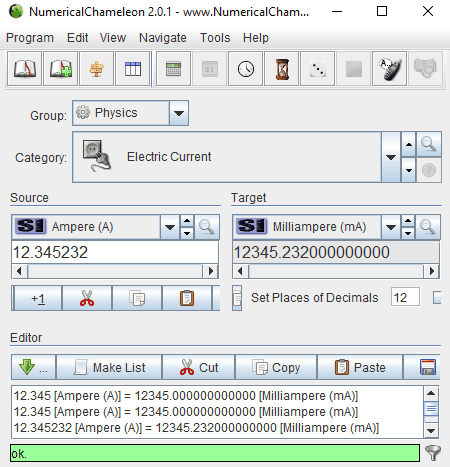
Step 2: As soon as you select the source and target units of electric current and specify the Source magnitude, the result is automatically shown in the Target unit text box, as you can see in the screenshot below.

In the same manner, you can convert units of other categories as well.
As I mentioned, you can also store conversions, just click on the “Notice” button and the current conversion will be noted down on its main interface with a proper format i.e. source unit and the converted unit.
Some of the unit categories and groups in NumericalChameleon:
- 2D
- Area
- Angle
- Resolution, etc.
- Automobile
- Fuel efficiency
- Power, etc.
- Computer
- Data Storage
- Resolution
- Data Transfer, etc.
- Electricity
- Electric Current
- Electric Density, etc.
- Math
- Fraction
- Angle
- Roman numerals, etc.
- Office, etc.
- Queries on a date
- High Days and Holidays, etc.
Verdict:
NumericalChameleon is a free Windows software to convert physics units, exchange rates, time zones, generate random numbers, etc. I will definitely recommend you to check out this free high precision unit converter software as it is pretty easy to use and also provides other tweaks such as noting down conversions, swap the source and target units, etc. Undoubtedly, it is a must have unit converter for students and as well as professionals, you can find most of the units for conversion.