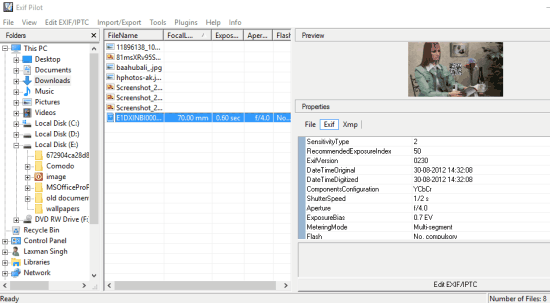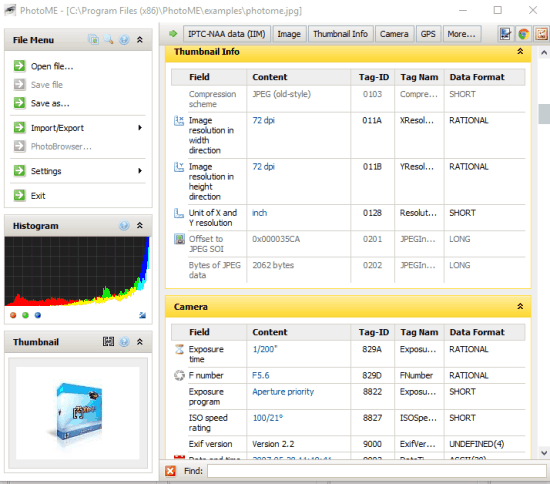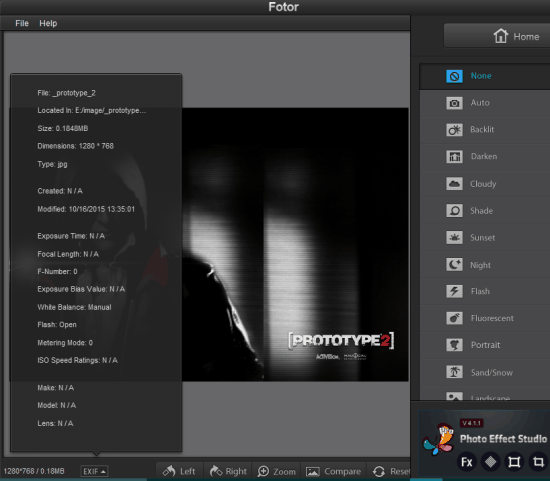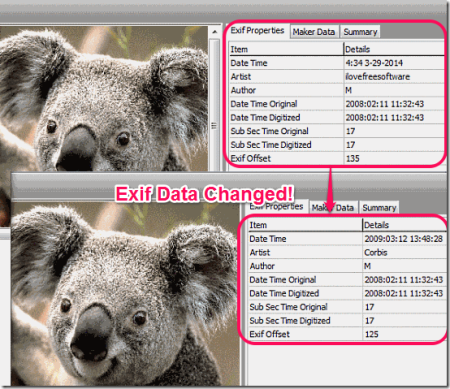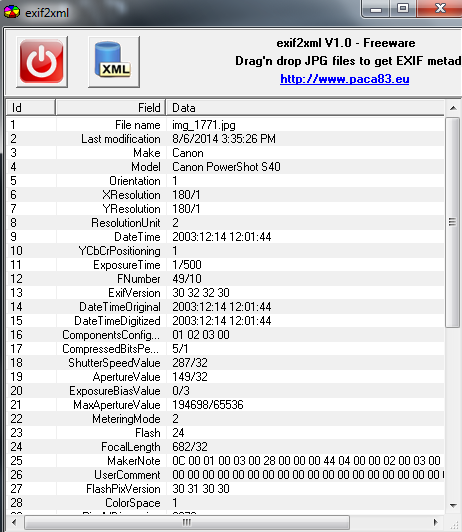Here are 5 free software to view metadata of images.
All these software are good to check the camera details for a particular photo. For example, you can view the shutter speed, focal depth, flash used or not while taking a photo, dots per inch, and other information for a photo.
Most of these software show EXIF information. However, some software also support IPTC and XMP metadata of photos. The best part is that these software are not limited to view the metadata only. They have their unique features too. For example, you can view RAW photo, convert images, create photo collage, etc.
So, let’s start with the first photo metadata viewer software available in this list.
Exif Pilot
Exif Pilot is probably the best software in this entire list to view the metadata of images. It is so because along with EXIF metadata, it lets you view IPTC and XMP metadata as well. As soon as you insert an image, detailed information is showed to you in different sections. Moreover, you can even edit IPTC/EXIF data. It is really handy if your image has some data missing or wrong data is added.
Apart from this, you can also export the metadata as XML, Excel, and CSV format. A simple interface is provided by this software where you can use the navigation pane to select the image and view and edit its metadata.
PhotoME
PhotoME is the second best software in this list. It also provides similar options that you find in Exif Pilot software. You can use its file browser to search the photo available in your PC and select that photo to view the information. You need to scroll down to see EXIF data, Camera, GPS, and other information. You are also free to export the data.
The left section of its interface shows photo thumbnail and histogram. And the rest of the section displays detailed information about the photo.
Here is the full review of this software.
Fotor
Fotor is actually a RAW photo editor software that also supports common format images and lets you view EXIF metadata of any image in a single click. For me, it is also the best photo editor. It lets you bulk rename, resize, and convert the images.
Moreover, you can also use it to create stunning collages. Options to rotate the images, apply effects to photos, crop an image, and compare original and enhanced images are also present. It has plenty options, but it’s self-explanatory interface make everyone operate it like a pro.
Read more about Fotor here.
Photo Data Explorer
Photo Data Explorer is one of the important photo metadata viewers in this list. It lets you view the selected image and its metadata together. Moreover, you can also change the metadata if you want. You can add a whole folder or a single image to view and/or edit the metadata.
Apart from this, it lets you rotate the image and save it in same or different format. So, it’s an all in one image viewer, metadata viewer, image rotater, and converter.
exif2xml
exif2xml is actually a free EXIF to XML converter software. However, it is really good to immediately check EXIF information of a particular JPG file. So along with viewing the metadata information of an image, you can also save that information for later as XML file.
Its interface doesn’t come with options. You can only drop a JPG file on its interface and it will show the metadata information instantly. After this, you can press XML button to save the information.
You might also be looking for software to remove Exif metadata from images.
The Verdict:
I personally really like Fotor software, but the best software in this list is Exif Pilot. Photo ME also competes well with Exif Pilot and therefore, reserves seconds place in this list.