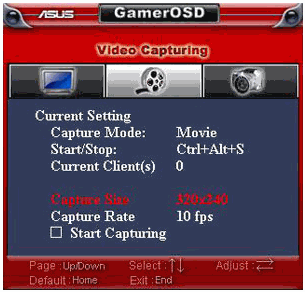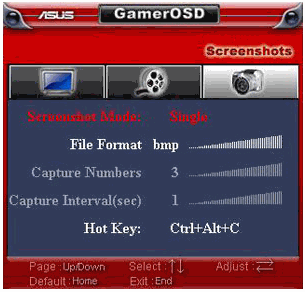GamerOSD is a free software from ASUS that lets you boost your graphics card performance even while you are playing video games! You can activate GamerOSD anytime during your game, and adjust GPU clock. This would provide instant boost to your video game performance. Apart from GPU clock, GamerOSD also lets you adjust gamma, contrast, and brightness during your gameplay.
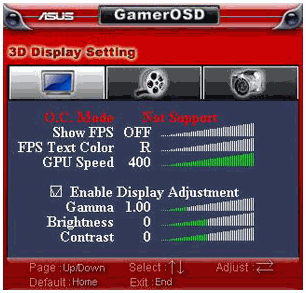
Capture Videos of your PC Games
GamerOSD also lets you capture videos of your video games. The videos are captured in form of video files, and are saved on your system. This would come useful if you want to share your gameplay with anyone, or just want to look at it again to see what you could have done better.
Capture Screenshots of PC games
Apart from capturing video of your gameplay, GamerOSD lets you take screenshots of your gameplay. You can take one screenshot or multiple screenshots. You can even create animated gifs that capture your gameplay. These would come ideal in posting to game forums, or your own personal site.
GamerOSD is completely free for ASUS graphics cards. For other cards, it is just a 30-day trial. If you are fond of playing games, you will find this software handy. Another software that you can try to improve PC game performance is Game Booster. In case you want to have fun creating your own video games, try Game Maker Free.