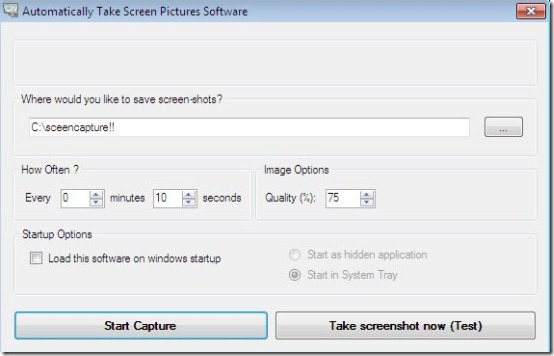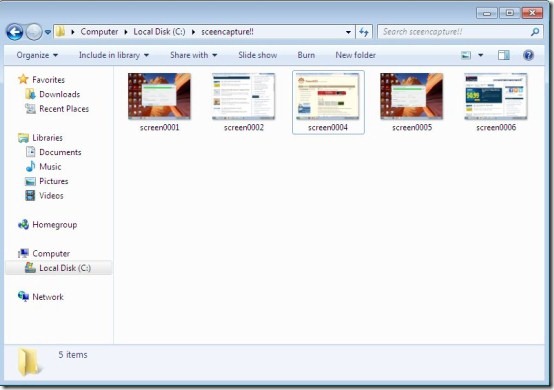Automatically Take Screenshots is a free desktop software that allows you to automatically capture screenshots at designated intervals and save it to a specified location. The product is quite advantageous for those who need to take screenshots regularly.
With Automatically Take Screenshots, you can quickly and easily take demos in the form of screenshots for the products and services that you offer to your customers. You can adjust the time interval at which you want the software to capture the shots, starting right from 10 seconds uptill 60 minutes. The program automatically takes the screenshot and save it for you according to the scheduled period of time.
In addition, Automatically Take Screenshots captures a shot as soon as you load a new page. Screenshots are generally saved as JPG files. Hence, you can easily view them later. You can also adjust the quality of image for the screenshots. A higher quality of image takes up more disk space. Therefore, the level of image quality basically depends upon the availability of your disk space.
Here is how to download Automatically Take Screenshots:
- Go onto the website
- Click on arrow given, just next to download
- Double Click on the downloaded set up in order to Run
- The installer will automatically install the software as you follow up the instructions coming your way.
You will soon find an icon of this software in the system tray at the bottom right corner of the screen. You can now start capturing screenshots. You can try a test screenshot by clicking on the “Take Screenshot Now (Test)” button. However, for taking continuous shots at specified interval, you need schedule time and click on “Start Capture”. You can take a look at the software’s pop-up window that helps you to take shots quickly:
You can also take a look at the number of screenshots that has been taken by Automatically Take Screenshots at every 10 seconds which was set by me:
In short, Automatically Take Screenshots is quite an advantageous program that saves your time by automatically capturing screenshots of your screen or page that you can use anywhere.