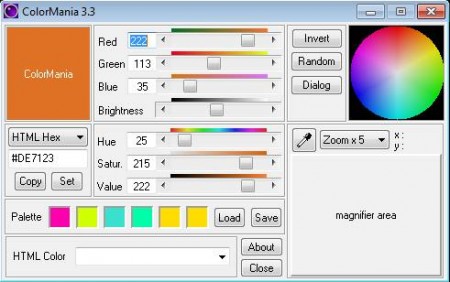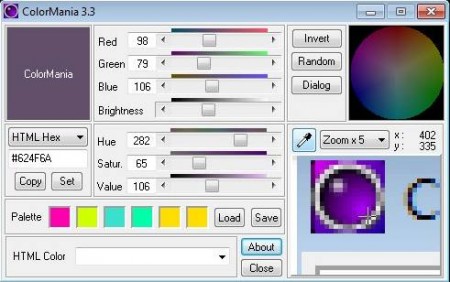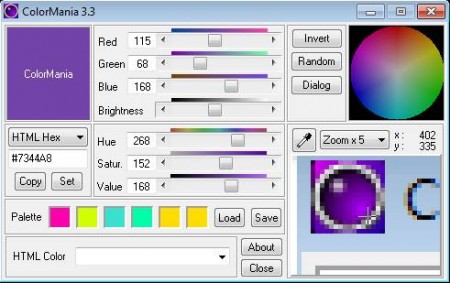ColorMania is a free color picker software for Windows which’s very simple, easy to handle, and light on system resources. Using the standard eye dropper tool that comes packed with ColorMania you can quickly find out the exact color value of practically anything on your desktop. Color pallets are also available, they can be exported or imported if you wish and the selected colors can be adjusted manually using color selectors.
You may also read our featured post on 5 Free Online Color Selectors.
ColorMania’s interface is very simple, as you can see from the image above. Top left corner is where the colors that you pick are gonna be placed. Beneath that you can change color display from HTML Hex, if you’re not satisfied with it. Moving to the right, you find color balance and brightness adjustment sliders, which can be used for color fine tuning. Beneath all that color pallet is located, while on the far right we finally come to the color picker.
Key Features of ColorMania Free Color Picker:
- Eye Dropper tool to find out the exact HTML Hex value of desktop colors.
- Pick colors on small and narrow areas using the zoom tool.
- Display colors in HTML Hex, Delphi Hex, RGB Values, HSL, CMYK etc.
- Color pallets, save up to 6 different colors, export import available.
- Random color generator and color inverter to invert selected colors.
- Selection of standard HTML colors, hundreds of them are available.
- Fine tune colors with Hue, Saturation, RGB, Brightness sliders.
Color pickers are very useful in a number of different situations. Web designers can for example use them to find out the exact HTML value of a certain color which would fit nicely into designs that they are creating, or if their clients sent them rough sketches of how they expect the project to look like, color picker can easily lift color if they were not provided. Here are few tips on how you can do that with this free color picker software.
How to Find Out Color Value with ColorMania?
The easiest way to find out the color of something on your desktop, regardless if its color of a wallpaper, icon, menu, window or anything and everything else in between, would be with the help of the Eye Dropper tool.
To activate this color picker in ColorMania, click and hold the left mouse button on the its icon which can be seen in the right half of the interface. Mouse cursor will turn into an eye dropper and then simply hover over the area where you need to detect the color value. Use the zoom tool if you need to bring a color area closer to pick only a certain color.
For additional adjustment of the selected color use the sliders in the middle. When you’re done simply copy the hex value of the color to your image editor or save it to the color pallet by right clicking and selecting Set color here.
Conclusion:
ColorMania offers a lot of features which you can use to easily find out the exact shades of color of anything on your desktop. Download it for free and give it a try. You may also try some other free color picker software to pick colors from screen.