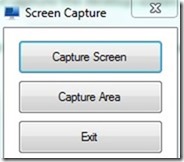Screen Capture is a simple and portable screen capture tool that is used to capture the whole screen or a specific area of your computer screen. You can save the captured screenshot in form of jpg, gif, png, and bmp image format. It is one of the easiest tools and is better than default PrintScreen option. Once you will capture the desktop screen, then a save as window will open up immediately. You can select the image format and can save your screenshot at the desired location.
Screen Capture is available free of cost for Windows. There are only two tabs available on its interface as visible in below screenshot. You can select any tab according to your requirement and capture the screen.
It is a quite basic tool which anyone can use. You cannot resize or edit screenshots. But the good thing about this tool is that you don’t need to paste your captured screenshot for saving it like it is needed in PrintScreen. You can use it as a replacement of PrintScreen option.
Features of Screen Capture:
- Good replacement of default PrintScreen option.
- Save captured screen or an area in supported image format.
- Very easy and lightweight tool for Windows.
- Portable screen capture tool. You don’t need to install it.
- Available free of cost for everyone.
How To Download & Install This Portable Screen Capture Tool?
Download link for Screen Capture is available at the end of this article. You can download its zip file which is less than 12 kb. After this, you need to extract zip file of Screen Capture to a folder. Then you can execute its application file and its window will open up.
Similar Screen Capture Tools: Extreme Clipper and Lightscreen.
Conclusion:
Screen Capture is a simple tool that simply helps to capture either the whole window or only a desired part of your computer screen. Although there are more feature rich screen capture software available that can edit and enhance screenshot taken by you. But if you need an easy to use and basic screen capture tool as a replacement of PrintScreen, then Screen Capture is suitable for you. Use the link below to download it for free.