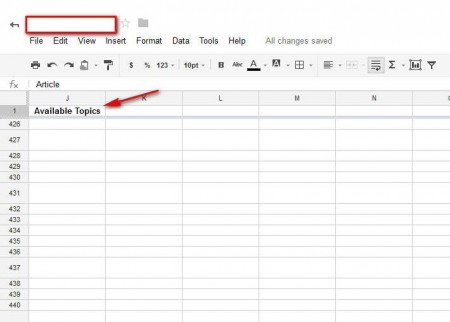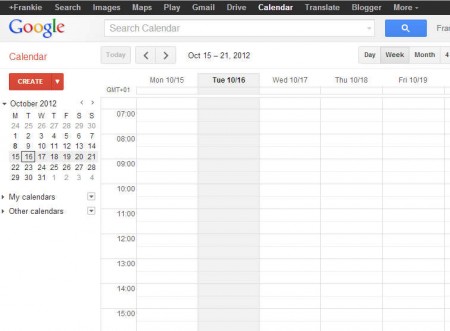Delighta is a free web service which you can use in order to access various different Google tools like for example spreadsheets, translate, and calendar with the help of SMS messages. Registering for this free service will cost you a single SMS message which you need to send to the number found on the Delighta website. In the SMS message that you send, you need to write your Gmail account ID and after you do that, you can start using several different tools from your Google account with the help of SMS messages.
What you see in the image above is all the services that you get if you decide to register a Delighta account. The most interesting would be group SMS and spreadsheet editing with the help of text messages. One of the advantages of using Delighta is the fact that there’s no need for any kind of apps, so even older phones can use it to send group announcements, manage team communication and so on.
Key Features of Delighta:
- Create groups of up to 50 people and send mass text to everyone.
- Backup SMS messages by forwarding them to spreadsheet.
- Setup the My Google Calendar to enter and keep track of appointments.
- Enter text directly into Google spreadsheets by sending text messages.
- Schedule mass SMS reminders, send them to contacts from spreadsheets.
Delighta service is free, but sending messages unfortunately won’t be. Standard charges are applied, so you might want to think about limiting the number of messages that you send, in case you don’t have discounts activated with your service provider.
How to Control Google Tools Via SMS Using Delighta?
Each one of the previously mentioned Google services can be controlled by sending text messages starting with the dollar($) sign and the appropriate combination of letters, each service has its own trigger text.
So for example if you have a spreadsheet in your Google account that you or your team are using in order to store and share important work data, and there’s a column in that spreadsheet called tasks, to create new entries send-in this SMS:
$tasks writing
to the number which can be found on the Delighta website. This is gonna create a column called tasks, if it already doesn’t exist, and of course it’s gonna add everything that follows the trigger text. In this case that would be the word writing.
Same way that you add new data you can add appointments to the Google Calendar, and also send out mass text messages to your contacts via SMS, by using the Group SMS feature. You’ll be able to set up groups of contacts which you can then easily use to send mass text messages by only sending 1 messages to the Delighta service.
Conclusion
The main use of Delighta is, so that people can avoid apps and so that even older phones have access to various different services offered by Google. Register with a single SMS and give it a try. Click here to try Delighta for free.