Download Star is an add-0n extension for Mozilla Firefox that lets you download all the items at once from a webpage. It is fast, reliable and easy to use. Using this web scraping tool, you can download images, audio, documents, etc., thats contained in a webpage. Further more, you can refine your downloads by specifying a filter to download the matching files. Selected files will be downloaded by the native Firefox Download Manager. You can search any file or attribute in the webpage to filter out the desired results. There is an option to erase downloads from history on completion. With all these features, Download Star becomes a great tool to download items from a webpage.
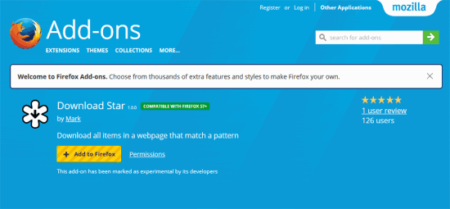
How To Install This Web Scraping Tool?
Download Star is an add-on extension for Mozilla Firefox that you can download from here.
Once added to Firefox, this web scraping tool will appear in the toolbar right next to menu button and you can access it from there. Click it open on a webpage and it will load all the items available on that webpage.
How To This Data Scraping Tool:
Download Star offers many features for data scraping that makes downloading items from a webpage very easy. These features are discussed below.
Table:
Download Star shows you a table of all the items available on a webpage. The table has three columns; URL, TYPE, and MASK.
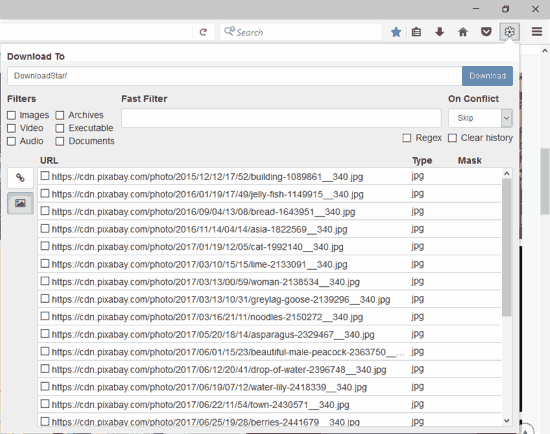
URL column contains the URL of that particular item on that webpage.
TYPE column defines the type of the item like image, HTML, audio, etc.
MASK column shows the search attribute if any applied. Like if you search an image, Mask column will display Image.
Left to the table, you will find two buttons, one with a link icon on it and other with an image icon. As the icons suggest, these buttons are to filter the HTML links and images from the table. If you click on the link icon, it will show you all the HTML links that exist on the webpage. And if you click on the image icon, it will only show you the images from that webpage.
At the top, there is the default download directory, and Download button along with it. You can change the download directory as per your choice.
Filters:
Download Star has six filters to filter out the results for you. Those six fitters are; Images, Video, Audio, Archives, Executables, and Documents. You can filter the table by selecting one or more filters.
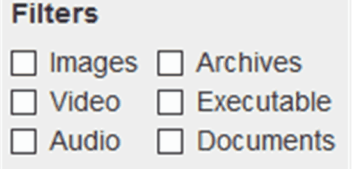
Next to the filters, you will find a search bar named Fast Filter, where you can enter a keyword and it will search that in the table. The results of Fast Filter will show “FastFilter” in the Mask column.
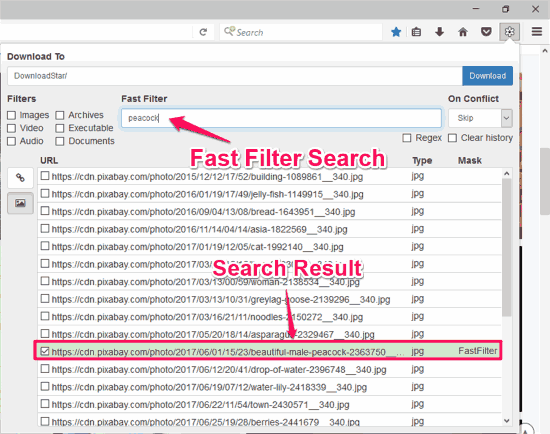
There is an On Conflict option, which lets you set the conflict action. You can set it to, skip, rename, or override. In case of any conflict, it will automatically take that action.
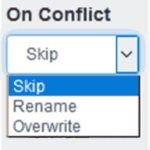
Other Additional Features Of This Web Scraping Tool:
Along with filters and search, Download Star has some other important features too.
There are two check boxes below the On Conflict option, Regex, and Clear history.
Regex: Stands for Regular Expression, this option is for defining a search pattern by a sequence of characters using Fast Filter.
Clear history: Checking this option will automatically clear the download history on completion.
So, when you want to download items from a webpage; click on the Download Star icon from the toolbar, make your selection, click on the Download button, and it will download those items for you.
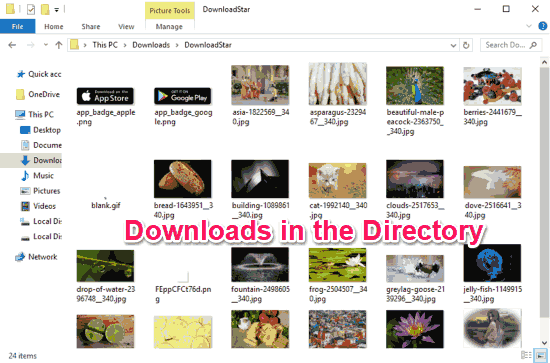
Check out How To Prevent Uninstalling And Disabling Firefox Add-ons.
Final Words:
Download Star is very useful add-on extension for downloading items from a webpage. Options like filters, fast filter, Regex, etc., make it rich in functionality. On top of that, simple user interface and easy to use functionality, all together makes it serve its purpose.