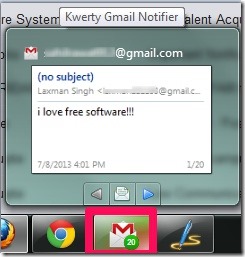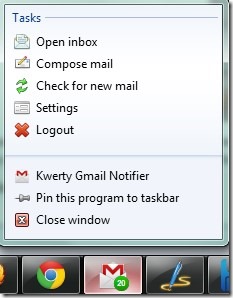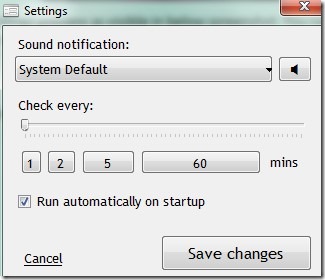Kwerty Gmail Notifier is a free Gmail Notifier for Windows 7 that helps you to check for and read unread emails directly from taskbar of your PC. Using Windows 7 live thumbnail preview, you will be able to see unread emails and can also switch to next/preview mails using available buttons. Moreover, it also provides a sound notification to alert you for new messages. You can set it for automatic and periodic check for new emails.
It’s a very simple and lightweight application specially designed for Windows 7 to view unread Gmail messages without opening your web browser. But it has few shortcomings also such as it shows top 20 unread messages only. Moreover, there is no pop up facility available that will notify you of new emails. Only sound notification is the only medium to alert you, and of course, counter of unread emails that it shows.
Screenshot above shows taskbar icon of Kwerty Gmail Notifier where it will show you number of unread emails as well.
When you will place mouse on its icon, then it will show you new message in thumbnail preview as visible in above screenshot. You can go to next unread email using forward icon present in live thumbnail preview. Likewise, use backward icon to go back to the previous message. This is the simple use of this Gmail notifier app.
More options you will find by right-clicking on its taskbar icon. Options such as:
- You can open web interface of Gmail using ‘Open Inbox’ option to access your Gmail account.
- You can manually check (refresh) for new mail using available option for this. See the below screenshot.
- You can change Settings of this app using Settings option. Clicking on this option will open a small window like the below screenshot. Using this window, you can set the sound notification (default system sound or custom sound in *.wav format) and can set the auto check time interval in minutes.
Download & Install This Free Gmail Notifier Windows 7 Desktop App For Free:
You can download it using the link present at the end of this article. It is only 579 kb in size so it will take only a few seconds to download. After downloading it, open it from download location and double-click its application file to run its setup. After completing the installation, you need to restart your PC. After this, main interface of this app will open up where you can sign in with your desired Gmail account to use this app.
Important Features of Kwerty Gmail Notifier Are:
- A simple desktop app to check for new and unread emails of your Gmail account.
- You can use Windows 7 thumbnail preview to view, forward and backward unread emails.
- Very lightweight application.
- It is free to use for everyone.
- Provides custom sound notification facility. This will let you alert for new email with your desired sound in *.wav format.
Conclusion:
Kwerty Gmail Notifier is a very simple application that can help you to quickly view new messages of your Gmail account directly on your desktop. But it lacks facility to provide pop up notifications for new mails. Moreover, it is helpful to connect and get sound alert for only one Gmail account. So if you need more feature rich software that can connect more than one accounts as well as can show you pop up notifications, then you can use Gmail Notifier software and Mail Notifier. But if you need a simple and lightweight Gmail Notifier desktop app, then use Kwerty Gmail Notifier.
Get Kwerty Gmail Notifier free.
Some other email notifiers we reviewed earlier are: You’ve Got Mail and b2 Notifier.