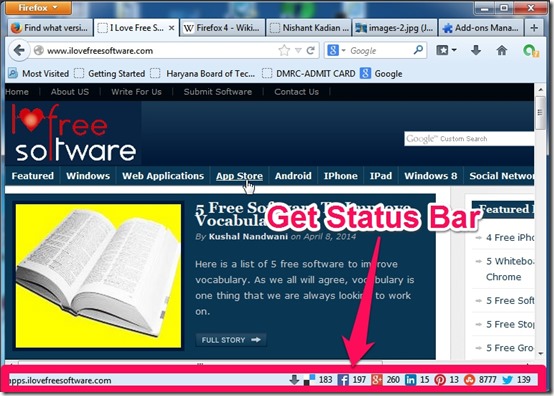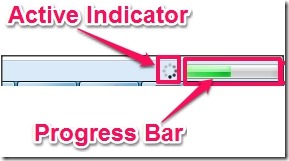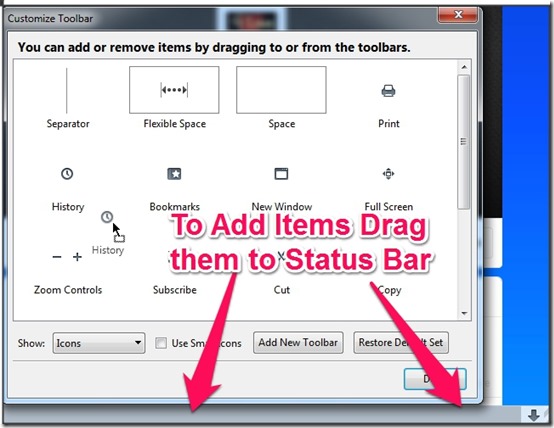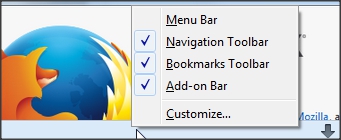Status–4–Evar is a free Firefox Extension to enable the status bar on your Firefox browser. It’s been a long time since Firefox removed the always visible Status Bar and many users didn’t take kindly to it. Status-4-Evar gives you all the features that you used to have with the always on Status Bar with Firefox versions before Firefox 4. You can manage and view the downloads through it, and it also supports other status bar based extensions. You can also add some browser utility options like: New Window, Bookmarks, Print, etc. to it.
The old and ever visible Status used to be a permanent fixture at the bottom of Firefox, until Mozilla decide to scrap the feature with version 4 (launched in March 2011). To this date, the Status Bar remains invisible for most of the time, and only appears to show certain activities like loading of pages and previews. You can read out more about Status Bar on Mozilla Support.
Why I need the Status Bar:
Status bar is required to fulfill the purpose which is also its namesake. It informs you the status of your browser, and the content you are accessing through it. As mentioned above, status bar mentions the URL, when you hover your cursor on any link. Activities being processed while loading a page and network status are also shown. The agony and joy of seeing that persistent “Connecting” word on slow Internet Connections is hard to replace. Status 4 Evar also carries a download button, that can be used manage and check the current downloads.
Just like Navigation Bar, you can use the right-click on the status bar to hide (or show) other toolbars. You can even hide the status bar from here. Other than that, there are some really useful extensions that work from Status Bar (like: FoxClock). Not having Status Bar means that you can’t use such extensions.
Options like: Bookmark, History, New Window, Print, Active Indicator, Progress bar, etc. can also be added on the status bar to make your browsing more informed. At least to me, Browsing doesn’t feel like browsing, if I don’t see a Progress Bar.
How To Use Status-4-Evar:
Simply follow the link given at the end of this review to install the extension on Firefox. The Status Bar will be named as “Add-on Bar” in the setting. After installation, you’ll have to restart Firefox to enable Status-4-Evar. By default, it only consists of the Download option. It also mentions the activity status and linked URLs.
- To add more icons to the status bar, you need to right-click and then choose “Customize” option. Customize Toolbar Window will popup.
- Drag the items from the window to add them on Status Bar.
- To remove items from Status bar, drag them away from Status Bar.
How to Hide Status Bar in Firefox:
- Right-click on the Navigation Bar or Status Bar and deselect the “Add-on Bar”option to hide the Status bar.
- To get the status bar back, choose “Add-on Bar” from right-click menu on Navigation bar. Or you can choose “View” option from Menu bar and then Toolbars. Select the “Add-on Bar”.
Final Verdict
Personally, I am a big fan of Status bar and I believe that it’s a bit of an unsung hero, when it comes to Web Browser features. Getting it back on Firefox, makes me want to use Firefox again. Customizations options like the ability to add items on the bar makes it even better. And even in the unlikely case that you find this little thing encroaching on your screen real estate, you can hide it in a few clicks.
Did you try Status-4-Evar? Do let me know your experience in the comments below.