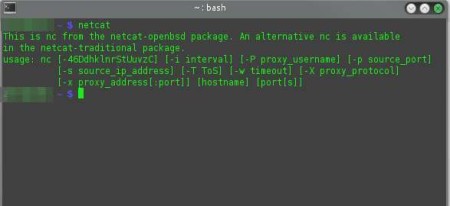The GNU Netcat is a free command line networking utility which you can use in order to create and manage network connections and write data via networks using the TCP or UDP protocols. List of features that this free network management utility offers is quite impressive. It comes by default on all the major Linux, BSD, and Unix systems, which is where you can use this free network utility, there’s no Windows version.
Screenshot above shows us Netcat in action. If you’re on a Linux, BSD or Unix system, by typing in netcat or to be more precise nc in the terminal window, you should be listed with some basic network management commands offered by this free network utility. Most of us are used to graphical interfaces, which might cause some to give up Netcat, but once you get to use to it, using this free network management software isn’t that bad.
Key Features of this Free Command Line Networking Utility:
- Create and manage outgoing and incoming TCP or UDP connections.
- Comes with a port scanner which supports randomizations.
- DNS forward and reverse checking checks DNS info of a connection.
- Use as proxy, it’s possible to setup a simple proxy server.
- Port forwarding or port mapping.
- Check port status, check if the port is active, in use, and so on.
- Works with Linux, BSD, variant also available for Unix systems.
GNU Netcat isn’t really intended for use in everyday life. Even though, depending on your needs it will serve you just fine if you decide to use it, the primary function of Netcat is to be used as a server network utility, where there’s no graphical interfaces.
How to Create and Manage TCP/UDP Connections and Ports using The GNU Netcat?
Like we already mentioned, Gnu Netcat, or a variant of it comes by default on most Linux, BSD, and Unix systems out there, both server and desktop. Open up terminal and there type in nc or netcat, and you should be listed with a list of basic commands. Simplest command that you can run would be this:
nc host port
Which creates a TCP connection to the designated host and port. Replace host and port with actual host name and port number to which you want to connect. Other very useful feature would be port scanning. Command for that would be this:
nc -v -n -z -w 1 192.168.1.2 1-1000
Letters that you see following nc are various different triggers. -n prevents DNS lookup and with -w you can set connection timeout time. For full list of commands you should consult with documentation.
Conclusion:
It might take you some time getting used to the way that things are done in The GNU Netcat, but if you’re persistent and you learn about everything that this free network utility has to offer, you will get a very powerful tool. A lot of tools and tricks are available, make sure that you read the documentation properly. Give it a try and see how it goes.
Try out some similar tools reviewed by us like: SterJo NetStalker, ICSI Netalyzer, and Faye Tracker.