In our world besmirched with plenty of fake online profiles it is quite important and useful to figure out whether the person whose profile picture you are looking at is Real or Fake. One of the easy ways to achieve this is to find out if the profile picture is AI-generated or Real.
This is precisely where the Free Google Chrome Extension named Fake Profile Detector comes in very handy. All that you need to do is install the extension from the Chrome web store, choose the profile picture that you desire to verify, and Fake Profile Detector notifies you if it’s a real picture or a GAN-generated fake profile photo. GAN or Generative adversarial networks is a recent machine learning model that can create images which look like photographs of human faces although the faces do not belong to any real person. Let us now see how the extension works.
Working:
1. Click on this link to install Fake Profile Detector extension from the Chrome web store.
2. Navigate to the web page that contains the profile picture, right-click on the image and choose the option ‘Check fake profile picture’.

3. Wait for a few seconds while the extension processes the image and then Chrome will send you a notification if the profile picture is real or GAN-generated. You must ensure that Notifications have been activated in Chrome settings.
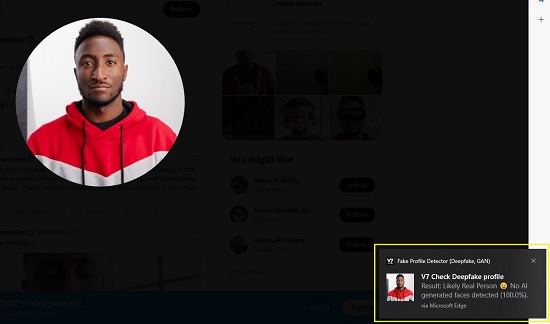
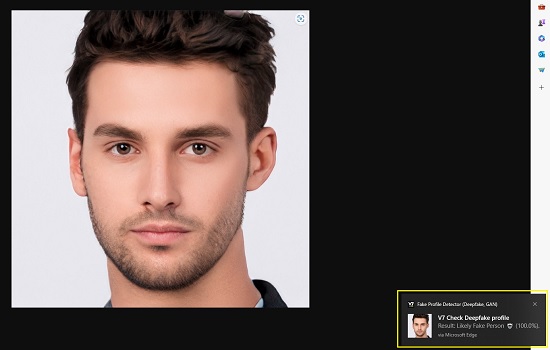
One must remember that Fake Profile Detector can only identify fake images created by GAN. It cannot detect face swaps or deepfake videos.
Closing Comments:
After testing Fake Profile Detector, I observed that it works fine and can easily differentiate between Real and AI-generated photos. In today’s world where it has become very challenging and imperative to discern the real from the fake, this Chrome extension is really helpful and can make a big difference.
Click here to install Fake Profile Detector from the Chrome web store.