AnchorMe is a free Firefox add-on that helps to remember last read position of a webpage. Basically, what this add-on does is it lets you add an anchor to a particular position on a webpage. After that, when you open that webpage later, you can activate this add-on and click its “Black Bar” to jump to the anchor position or I say the last read position.
The add-on is good for avid readers. Sometimes, we have to leave a webpage in between the reading progress. At that time, we can take the help of this add-on. All we need is add the anchor and close the webpage. Later on, we can access the last read position in a single click.
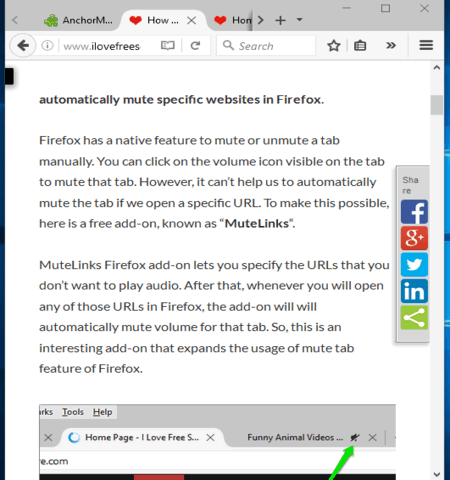
Above recording shows that after adding anchor on two different webpages, I was able to quickly jump to the last read position on both webpages.
Using This Firefox Add-on To Remember Last Read Position of a Webpage:
First of all, install this add-on. You may use this link to open its homepage and install it.
Now open a webpage and click the add-on icon (it will be available at top right corner). You will notice that a black bar is visible on the top left part of that webpage. That bar stores all the anchors added by you on different websites. Leave it for now and add an anchor to a particular position.
Hover the mouse cursor over some text area and you will see Anchor icon. Now press Ctrl+left mouse double-click.
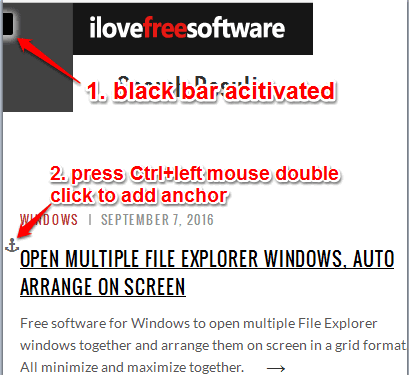
The anchor will be added immediately. In a similar way, you can add anchors on other webpages. When you have to jump to the last read position on a webpage, activate the add-on and then click that black bar. It will immediately move you to the last read position.
To access the list of all anchors and to delete them, you can click three horizontal dots visible on the black bar. It will expand that bar and all anchors will visible.
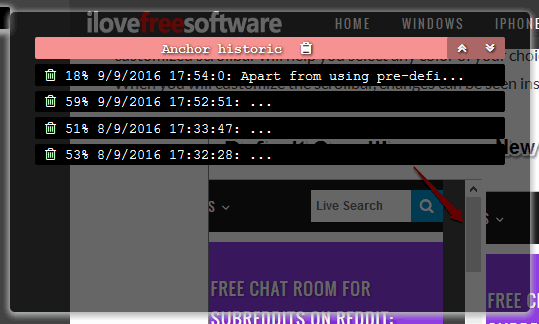
Use delete icon to remove an anchor.
You many also check these free eBook reader Firefox add-ons covered by us.
The Verdict:
This Firefox add-on matters a lot especially when you read a lot (news, articles, or other things) and follow different websites. Just use this Firefox add-on and add the last read position. Leave the rest of the task to remember that position and jump you to that position to this add-on.