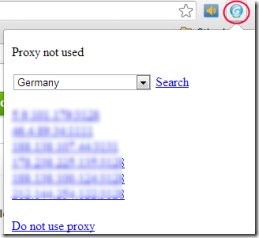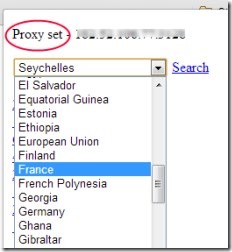GeoProxy is a Chrome extension that gives you the freedom to browse anonymously on your Google Chrome. By using proxy, you can easily access websites that are banned in your country. GeoProxy provides you proxies with just a click of mouse. You only need to select a proxy of your own and it is done. GeoProxy provides you maximum ten proxy connections (if available). These proxies are sorted by latency order. So, you only have to select a desired one.
Use GeoProxy to bypass firewalls and access blocked sites in your country. The thing which makes GeoProxy different from other similar extensions is its very simple to use. Easy to search proxies and simple to use any desired one with couple of clicks. Anyone can use it easily and free of cost on Google Chrome.
Other similar proxy extensions for Google Chrome like Proxy Switchy and Stealthy are also good to use. We have reviewed them and they too would be suitable for you as GeoProxy is. Have a quick look at its key features.
Key Features of GeoProxy:
- Browse anonymously on Google Chrome.
- Quickly access proxies.
- Couple of clicks needed to search and use proxy.
- Nothing complicated, very easy to use.
- Free extension for Google Chrome.
How To Browse Anonymously With GeoProxy?
Once you add this handy extension to Google Chrome, you can access it from toolbar. There, you will find its icon. Now, you need to click on its icon and its pop up will open. On this pop up, you only need to perform two steps. First is to select a country from available drop down menu option, and second is to go for a search to find proxies. That’s it. Instantly, it will provide you number of proxies available on that selected country.
Just choose a proxy and finish. It will set that proxy for you and you can browse anonymously after that. Isn’t it simple! Use the proxy upto desired period of time and whenever you want to quit, just click ‘Do not use Proxy’. Below you will find how to add GeoProxy to Chrome browser.
Add GeoProxy To Google Chrome?
For addition, use this link to add GeoProxy. This link will move you to the page from where you can add this useful extension to Chrome. Just after addition, it will be ready to provide you proxies. You can use it from next to address bar on your Chrome browser. Use it and enjoy.
GeoProxy in simple means, is a very handy and simplest proxy extension. Use it completely free on Google Chrome.