Milo is a Chrome extension that enables you to search contextually and smartly across Google drive. It pulls up the exact folder or file depending upon your Search String.
You need to give permission to Milo, to access your Google Drive for the Extension to work successfully. The search speed is pretty satisfactory and gets you precise results.
Google Drive has its own native search capability, but Milo can help you to perform a search right from the extension without visiting Google Drive. In this post, let’s find out how you do this.
How it works:
1. Install the Chrome Extension from the link given at the end of this article.
2. Give permission to Milo to access your Google Drive.
3. Run the Extension and a list of all the Files and Folders in your Google Drive will be visible.
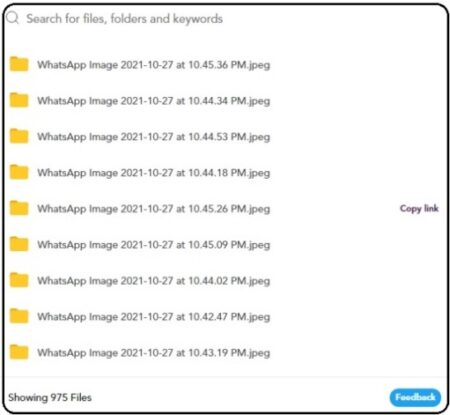
4. Type in your Search String and you will see the matching File / Folder names as well as a list of Files in which your keywords have been found.
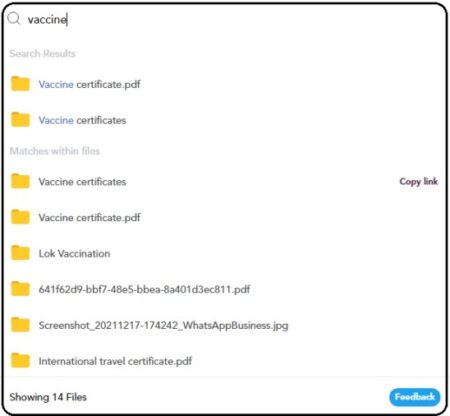
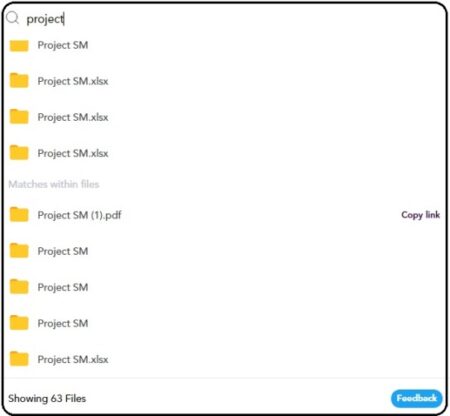
You can directly click the File / Folder name in the results to open it or copy its link (URL) and paste it in another tab to access it.
Milo also gives you an option to create a new Google Doc, Slide, Sheet etc. straight from the extension without visiting Google Drive.
Cons:
- The developer hasn’t verified the App with Google. Hence giving Milo, access to your Google drive could be a bit risky. Also, since the Extension isn’t Trusted by Google, you cannot use Chrome’s ‘Enhanced Safe Browsing’ feature which offers additional protection.
- There aren’t any advanced search features like search by File Type, Owner, Date modified etc. which is available in the Native search of Google drive.
Verdict:
Overall, this is an okay application to search across Google Drive. The developers could do better with providing some advanced search facilities and addressing the security concerns in their upcoming releases.
Download the Extension from this link and try it out. Happy Searching.