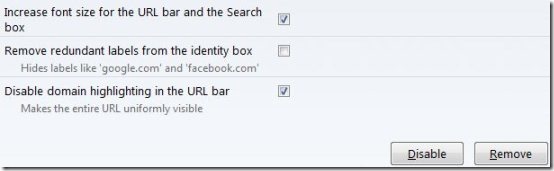Here, is quick tutorial to increase font size of Firefox address bar. This will be helpful if you find the font size of the address bar too small, and it becomes difficult for you to read URL text.
For this, we will use a free Firefox plugin called “Better URL Bar”.
Steps To Increase Font Size Of Firefox Address Bar:
Step 1: Click here to download “Better URL Bar 2.0” Firefox Add-on on your Firefox browser.
Step 2: Tap on “Add to Firefox” button the webpage.
Step 3: Now your Firefox Add-on “Better URL Bar 2.0” will be added or installed to your Firefox browser.
Step 4: Open Firefox Add-on list on your Firefox browser and then tap on Better URL Bar 2.0 options.
Step 5: Customize the add-on options according to your requirement. Don’t forget to enable Better URL Bar 2.0 add-on on your Firefox browser.
Step 8: Now you will see the increased font size of your Firefox address bar.
Step 9: Now if you want to switch back to default size, then disable Better URL Bar 2.0 add-on from your Firefox browser.
Along with increasing or decreasing the font size of Firefox address bar, you can also remove redundant labels from the identity box. You can even remove the the domain highlighting in the URL bar. Install this better URL bar 2.0 add-on in your Firefox browser and make reading of URL easier.
You can check out Colorizer Firefox plugin to change color of elements on webpage reviewed by us.