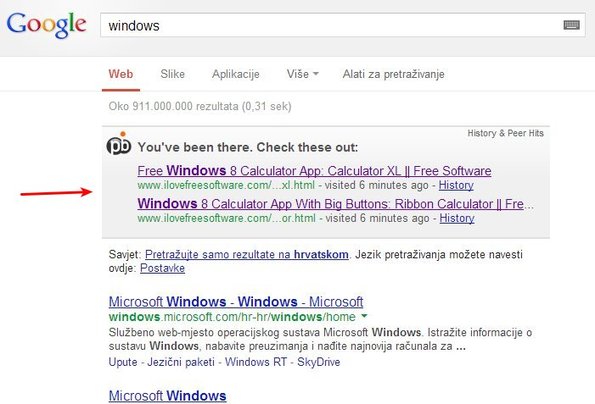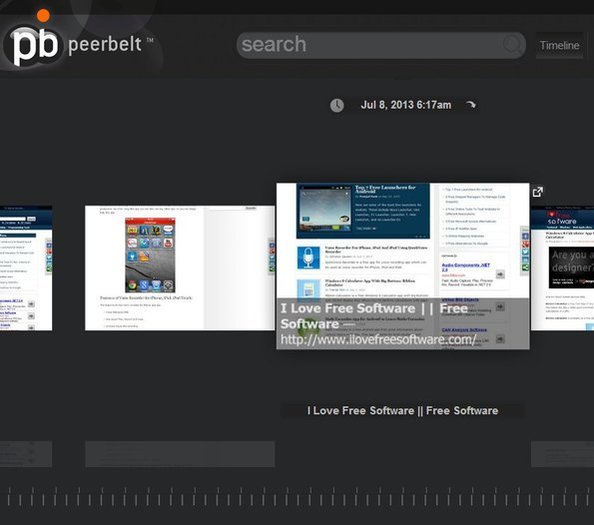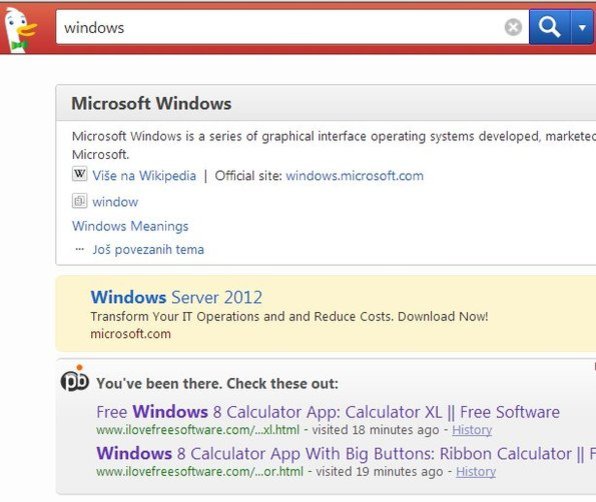Peerbelt is a free web browsing history manager for Internet Explorer, Google Chrome and Safari (Firefox should be supported soon). It installs as an addon, and once you install it to your web browser of choice Peerbelt will monitor your Internet usage and then organize your web browsing habits, every website you visit, everything you click, into it’s own library. From there it will incorporate results of your browsing history into results of search engines that you use.
To get a better understanding of what we’re talking about, have a look at the image down below. It’s just a regular search that we’ve made with Google. This free web browsing history manager checked against our browsing history and found that we already visited websites containing this keyword before. It then listed results for these websites from history on top of the results from Google.
Other search engines are also supported. Peerbelt will basically make it easier for you to retrace your steps by mixing web browsing history results into your regular search engine results.
Key features of Peerbelt are:
- Free and simple to use: easy to install without any kind of config
- Works with Google Chrome, Internet Explorer and Safari (for now)
- Allows you to easily keep track of your web browsing history
- Graphical web browsing history management: view website snapshots
- Adds results from your web browsing history into search engine results
- All the common search engines supported: Google, Bing, Yahoo, etc.
Peerbelt is a great alternative for all those who are not quite pleased with Google’s practice of customizing search results. By using this free browsing history manager you can turn of customized search results from Google, but then also have quick access to everything that you’ve searched before right from the search results.
How to keep track of web browsing history with Peerbelt: free web browsing history manager
The only thing that you need to do is install the addon and start browsing like your normally would be browsing. Peerbelt will not collect history for websites browsed in private browsing modes. And it will also ask you about websites protected with SSL, if you want them tracked or not.
Everything else goes right into its library. In Chrome, by opening up Peerbelt from the top right corner of the toolbar, you can view your web browsing history. This is the graphical web browsing history management that we were talking about. Here you can search history directly, remove websites etc.
Like we said, other search engines are also supported when it comes to incorporating web browsing history results from this free web browsing history manager. To see these suggestions, simply open up your search engine, type in a search term and look for the “You’ve been there” suggestion box from Peerbelt.
Conclusion
Peerbelt is very easy to setup and use. It will save you time that you would normally spend on going through your browsing history manually searching for websites you visited before. It can also give you an alternative to Google’s customized search results that might be robbing you from results that Google deemed not suitable for your searching habits. Give it a try and see how it goes.