VideoRead is a free tool that lets you take notes while you watch YouTube. You can take notes with timestamps and revisit those timestamps by simply clicking on them. You can add unlimited notes, and you can also change the timestamp of notes.
Right now, this tool doesn’t have the feature to save the notes to your PC, but it does save the notes in the browsers local storage. So, every time you go to homepage of this tool, you can see all the videos and the notes that you created earlier in the history section.
Also, you don’t need to register or sign up to use this tool. You can directly go to the website and paste the link of the video.
How to Use VideoRead?
VideoRead is a free tool. You can access it by clicking here.
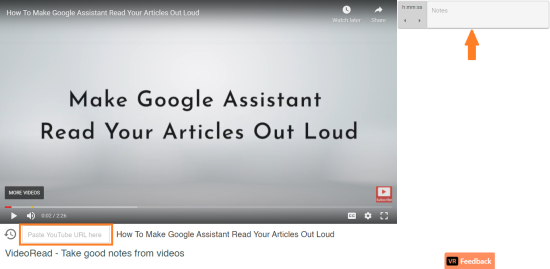
You have option to paste the link of a YouTube video at the bottom left corner of the screen. You will see the option to take notes on the right side.
Simply watch the video and take notes on the right side of the screen. Whenever you take a note, it will associate that note with the timestamp on the video.
Pros of VideoRead
1. No Need to Physically Take Notes
This tool frees you from taking notes with pen and paper. Now-a-days, most people study and consume informational content on YouTube. Now, you can watch YouTube anywhere without worrying about having a pen and paper to take notes.
2. Go Back to The Timestamps of The Notes
Whenever you take a note, the tool associates the timestamp of the video with your note. You can simply click on the timestamp to jump to that part of the video.
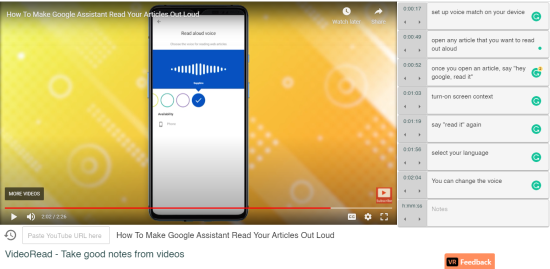
In the screenshot above, you can see that there is a timestamp associated with every note on the right side of the screen.
Cons of VideoRead
1. No Description or Comments Shown
When you paste the link of a YouTube video in the tool, only the video will be shown. No description or comments will be shown on the page. You’ll need to go back to YouTube to access the description and comments of the video that you pasted.
2. No Option to Save The Notes
There is no option to save the notes that you take. This is a major con as your notes will be lost when you close the tool. Although the developer of the tool has promised that there might be an option to save the coming updates.
Verdict:
This tool is beneficial for people who consume informational content on YouTube. What I liked most about it is that this tool is simple to use and doesn’t force you to create an account.