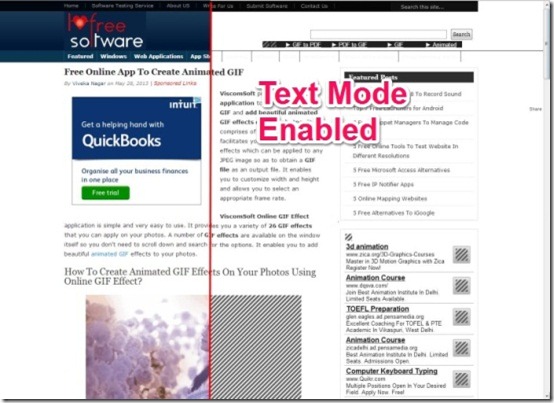Text Mode is a Chrome extension that enables you to view only text by blocking the images, videos and other animated flash content while browsing the web. It blocks all the distractions like social plugins, banner ads and all other kinds of visual noise and enables you to read in clutter free environment. It removes 99% of the ads without using any additional software and provides you simple color-free grayscale pages that are comparatively easier on the eye.
Text Mode aims at removing the clutter from the web by loading the pages in text form and allowing you to read the text content easily. It offers you simple and clean text based pages and enables you to get rid of all the distractions that occur on the web page.
How To Use Text Mode?
If you want to get rid of the distractions occurred on the web pages quickly, then your search ends here. Install this Text Mode plugin from the link located at the end of this article in your Chrome browser and enjoy reading text.
After installing the extension, you can easily turn Text Mode on/off by clicking on the icon placed next to the address bar. When enabled, the button turns black and “T” appears in white, then the plugin will load only the text of webpages. Once Text Mode gets enabled every website content will remove all the distractions and will display only the text contents, that means you don’t have to enable text mode again and again.
Text mode turns your web page completely to grayscale mode and you can notice no images, animations, flash contents, videos, etc. appears in-front of you.
You can see the difference as we have tried to compare the appearance of the webpage when text mode was enabled and when it was not enabled. When Text mode was enabled, you can come across a major fact that it takes less time to load the webpage, as compared to before.
Text mode is best to use when you need to read something with keen concentration and lets you keep your eyes on the text contents that you are reading on your webpage.
You may like to view other Chrome extension reviewed by us earlier: LaunchBoard, Scroll Marker and Google Input Tools
Features Of Text Mode:
- User-friendly and handy Chrome extension
- Works with Google Chrome
- Hides contents like images, videos and other animated flash contents
- Lets you read only text from your webpages
- Removes 99% of the ads without using any additional software
- Removes colors and turn into grayscale mode
- Speedup the loading time of the web page
- Offers reader friendly environment
My Verdict For Text Mode:
Using Text Mode is one of the simplest ways to make your web pages less distracting as it removes images, videos and other animations from the web pages and offers you a reader friendly environment. This plugin is basically for those who prefer to read with concentration and want to get rid of the unwanted distractions that occur on the web pages.
It is true that it does not display animations, but if the programmer has used jQuery then it would be tough to escape from it and surely you’ll get distracted by this. Other than this issue you can conveniently use it on your Chrome browser.