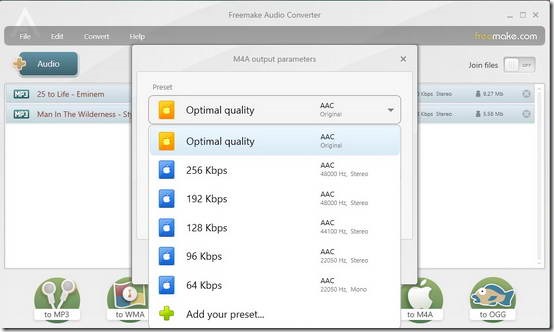Oh the good ol’ days!! When underground and emerging artists used to create their music on magnetic cassettes, or “mix tapes”, as they were popularly known as. Then came the digital revolution. Cassettes changed into audio discs, MP3 discs and music was never the same again. The audio cassettes, that used to hold 10-20 songs at max, were replaced by MP3 discs. And walkmans were replaced by iPods. 10-20 songs changed into entire music libraries spanning thousands of tracks. Gotta love technology!!
With these different audio playback devices and music players like iPods, WALKMANS etc., came a whole array of different audio formats. Generally speaking, audio formats are nothing but digital audio encoded into different digital files, according to some set standards. The primary reason for having formats is simple – different audio formats cater to different kinds of music/audio requirements.
But with it comes an often seen problem. Whenever shopping for a particular media player, a buyer keeps on thinking, will this thing support my iTunes Music? or the free legal P2P downloads I have? Most of the times, these moderns PMP’s (Portable Media Players) support all kinds of formats. But what if they don’t’? Not to worry fellas!! Read On!!
Freemake Audio Converter: The ultimate freeware cross format audio converter!!
This product is simply amazing. Not to mention, gorgeous too. Freemake is a cool software that offers the users a whole array of audio/video tools. Amongst the most popular of them, is the Freemake Audio Converter. This program is free to download and use. Featuring a straightforward user interface, Freemake Audio Converter offers the following unique features.
- Support for almost all major audio formats: MP3, OGG, FLAC, WAV, WMA, AAC and M4A.
- Ultra simplistic and straightforward User Interface.
- Batch conversion of Multiple files.
- Ability to join multiple audio files into one.
- Flexible: capability to change Audio Bitrate, Sampling Frequency and Audio Channels.
Using Freemake Audio Converter:
STEP 1: Upon installation, launch the program. You’re greeted with a simplistic and straightforward UI.
STEP 2: Click on the Big Blue “Audio” button. Navigate to the source audio file(s) that you want to convert to a specific format, and add them.
STEP 3: The format of Source file(s) is indicated to there left. Select all the files that you want to convert, and click the format you want to convert them in. Refer to the big green circles at the bottom of the interface. For our example, let’s convert these audio tracks to M4A format, the second from the last.
Clicking the destination format’s icon pops-up a new window that allows you to select one of the different preset profiles, each having its own custom settings (Like bitrate, sampling frequency etc.). You can also specify your custom settings (using the small gear icon) to add them as a preset (using the small + icon)
Specify the Directory where you want to save the output file, in the “SAVE TO” field.
STEP 4: That’s it. After specifying all the parameters, hit the big blue “CONVERT” button. And watch Freemake Audio Converter work its magic as the progress bar fills to 100%
Congratulations!! You’ve just converted one audio format to another. Now throw that thing in your PMP, and we’ll see who says “Unsupported Format” now!! Wasn’t that hard now, was it??
Conclusion
With the digital revolution having proliferated all aspects of media, it’s no wonder so many audio formats have come up. Why there’s such a variation in the audio (or any other kind of file, for that matter!!) formats, is a topic for another article. But as long as nifty applications like “Freemake Audio Converter” exist, cross conversion of unsupported formats won’t be a problem!!
What do you guys think about applications like these? Do you use any such applications? Do let me know your thoughts in the comments section below.
Download Freemake Audio Converter Here!!