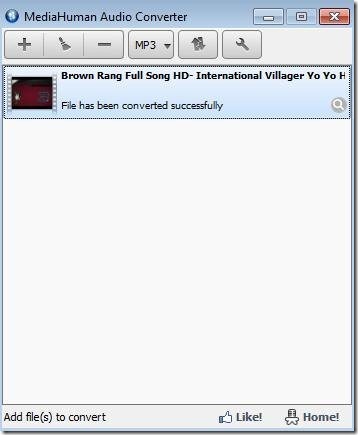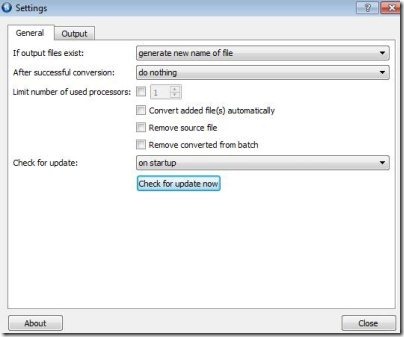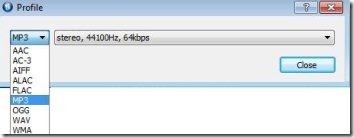MediaHuman Audio converter is a free software to convert audio files into different formats. You can easily convert audio files in different formats like WMA, MP3, AAC, WAV, AC-3, AIFF, ALAC, FLAC and OGG.
This Software is simplified for the process of audio conversion. This audio conversion software also generates the best quality of sound. MediaHuman Audio converter is fast to access and supports two files conversion at the same time. It might not be equipped with much eye candy, but handles audio conversions quite efficiently. Let us now more about it.
You can also click, drag and drop any media file to this audio conversion software. This audio converter auto checks the compatible audio files for iTunes and adds them automatically to mediahuman audio converter. This audio conversion software provides user-friendly interface and is simple to use. The download size of the files is not big and takes a few seconds to install.
Key Features Of MediaHuman Audio converter:
- Convenient to use.
- Provides the best quality of sound to your converted files.
- You can select the source file to remove file after conversion.
- You set to check updates daily, weekly, manually or on start-up.
- Drag and drop any audio file for file conversion.
- Converts files without removing the tags.
- Supports Multiple operating systems like Windows and Mac OS.
- Converts multiple files at the same time.
- Supports multiple files formats like AAC, WMA, MP3, AIFF, FLAC and much more.
How To Install MediaHuman Audio converter To Your PC:
- To install mediahuman audio converter to your PC, click here.
- Click on download.
- A exe file would be downloaded to your system.
- Double click on the setup downloaded.
- Follow further instructions to install mediahuman audio converter to your PC.
MediaHuman Audio converter would be automatically installed to your PC. This audio converter provides an enhanced sound quality to the converted audio files. Multiple files can be formatted at same point of time. Try it out and enjoy the enhanced sound quality music.