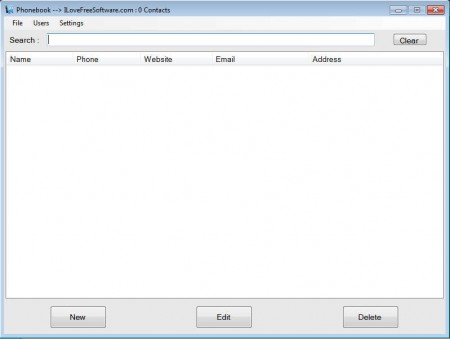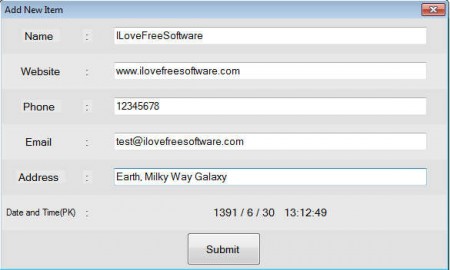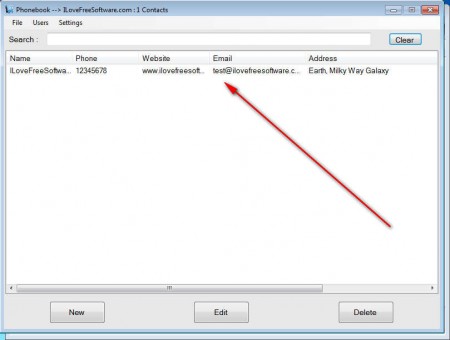BizBook is a small and lightweight desktop contact information management application which you can use to easily manage contact information of your family, friends and colleagues. By building a contact database with the help of BizBook, later on you’ll be able to easily find the people that you need by using the built-in search tool, instead of flipping through pages of regular phonebooks or even worse looking for the post-it where you wrote the number down.
This free Windows phonebook is very small, less than 200kb in size, which means that it’s perfect for those who do not have the computer power to run similar but bulky and cumbersome contact information management software that exists out there. There’s no need for installation either, simply download BizBook and it should run right away after you click on the downloaded icons. Interesting features found in BizBook would be:
- Profiles – several users can run separate contact information
- Password protection – each profile is protected with passwords
- Simple design and easy to understand interface (see image above)
- Inbuilt search tool which you can use to easily find contacts
Managing contact information with BizBook is very easy, and despite of its name which is a world play with the word phonebook, phone numbers are not the only thing that can be stored in BizBook, you can also store email address, website information and home addresses of your contacts.
Similar software EssentialPIM, Escaro and AddressBookONE.
How to manage contact information with BizBook
After you run BizBook for the first time you’ll be asked to enter username, password and email, to register your profile. Other users can create additional profiles by clicking on Users >> Create New User. Email is needed in case that you forget your password, which you’ll have to enter every time when logging into your BizBook profile. Start building up your contact information by selecting File >> New, or just clicking on the New button on the main window.
Enter the name of the contact and obviously contact information that you’re interested in saving and then click Submit. Little by little add contacts and in no time you’ll have every contact saved in this free contact management application.
After you’re done, your BizBook should be crawling with contact information of the people that you know. If you happen to have a lot of contacts then navigating through then and finding the one you need won’t be easy, you can use the search tool to search for people and get to the contact information easily, see image above.
Conclusion
BizBook is the perfect tool for everyone who’s looking for an easy way of how they can manage their contacts from their Windows desktop. Nowadays there’s multitude of contact management apps for smartphones, they can do this same thing, but if someone is old fashioned and would like to use computers for their contact management, then make sure to check out BizBook. Build your contact list and then easily access them later on when the situation requires it from you.