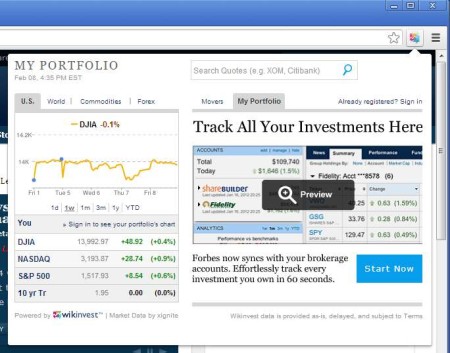Wikinvest Portfolio At-A-Glance is a free stock price tracking extension for Google Chrome which you can use in order to easily receive updates about the prices of stocks from your investment portfolio right from Google Chrome’s toolbar. This free stock market price update add-on will provide notifications on the price status of stocks that you track and it will also provide you with more detailed updates with the help of diagrams and price lists from several stock exchanges from around the world.
Screenshot above shows us the pop-up menu of Wikinvest. Right side is reserved for the full list of stocks that you’ve added to your portfolio, while on the left you can see more detailed individual reports, with prices from different stock exchanges and/or countries being also available for you to select and check on. Search tool in the top right corner allows you to easily search stocks in case that you have a lot of them on the list. Before you can use this free add-on, you’re gonna have to register on the Wikinvest website.
Key Features of this Free Stock Price Tracking Extension:
- Free and very easy to set up, integrates nicely into Google Chrome.
- Quick update, give you quick updates on the overall performance of your portfolio.
- Holdings can be imported from numerous brokerage firms like American Financial, Edward Jones, Etrade.
- Secured connection to the Wikinvest website, encrypted with SSL, your portfolio is safe there.
- Get a quick list of gainers and losers stocks.
- Forex to keep track of your Forex investments.
- Prices of gold, silver, platinum, precious metal companies can also be tracked.
Keeping track of the stock prices is very important because this is the only way to know how your investments are doing and ultimately when to sell if by being informed on everything that’s going on. Here are few tips to help you do that with this add-on for Chrome.
How to Keep Track of Stock Prices with Wikinvest Portfolio At-A-Glance?
Like we already mentioned in order to set up your own portfolio, you’re gonna have to register for free on the Wikinvest website. For those who are just interested in checking on the status of the major stock exchanges, funds, commodities and Forex companies, there’s no need to register, that will work without registration.
For checking on the Movers, on the right part of the pop-up you’re gonna have to select the Movers. List will open where you can keep track on the gainers and losers.
Notice that there’s a sign in button on both the first and the second image, which you can use to login to your Wikinvest account. In the image above you can see the status of major world stock exchanges. Access it by clicking on World on the left.
Conclusion:
Wikinvest Portfolio At-A-Glance is very handy, and since it’s a browser extension it doesn’t cost you a lot of system resources. Price updates are frequent and very precise. Don’t forget to give it a try.
Also, read our post on JStock and Stock Ticker 7.