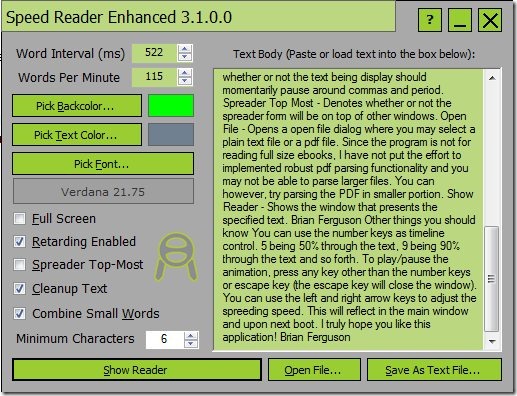Speed Reader Enhanced is a free speed reading software that helps you to improve reading speed in the best possible way. This free speed reading software is lightweight, as it comes in a file size of less than 2MB. The user-interface is very basic and easy to understand, so you won’t face an issue while using this speed reading software. The user-interface basically includes a text body, and few options for customizing this software according to your need. The text body basically includes the default text explanation of this speed reading software, and you are allowed to even directly paste any text or open any text file on Speed Reader Enhanced for reading.
Speed Reader Enhanced allows you to adjust the word interval, words per minute, and even allows you to choose the background color, text color, font type, font style and font size. So with the help of these options you can effortlessly customize the speed reading software according to your preference. If you are looking for a free, simple and efficient tool to enhance your reading speed, then I would suggest you to go with Speed Reader Enhanced. You may also check out some other software like Sight Words Buddy and Bridge to Reading to learn reading.
Key Features Of This Speed Reading Software:
- Lightweight speed reading software.
- Portable software that works with almost all Windows version.
- Adjustable word interval and words per minute.
- User-friendly and easy to understand interface.
- Choose your desired background color, text color, font type, font style and font size.
How to Use This Speed Reading Software:
- Launch this free speed reading software.
- Adjust the word interval, words per minute, minimum characters, etc according to your preference.
- Now either directly paste your desired text into the text body or open any text file on this free speed reading software.
- Click the Show Reader button on the interface.
- Now Press any key on the keyboard to start the reading exercise.
- It will display one word after another of the text within the text body, according to the word interval and words per minute specified.
- To stop the exercise, you need to click any key on your keyboard.
- To exit the reading exercise window, you need hit the Esc key on your keyboard.
Speed Reader Enhanced acts like English reading tutor and helps you to enhance your reading speed in a very simple way. Download Speed Reader Enhanced.