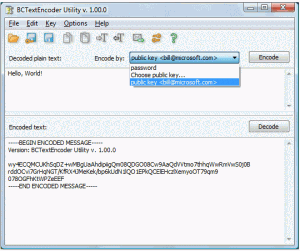BCTextEncoder is a free text encryption software. BCTextEncoder can encrypt plain text, and can encrypt text files. The created text format can then be saved on your computer as a text file or you can even copy it on the clipboard.
BCTextEncoder makes use of two kinds of encryption facility: public key encryption and password encryption. This makes it more secure than other free text encryption software. The best part about this intuitive free software is that it does not require any installation. You can simply download the application and execute it.
BCTextEncoder comes from the makers of BCArchive that can compress and encrypt files.
How to Encrypt Text with BCTextEncoder:
Suppose you are writing an email to your colleague and you want to encrypt text in email. BCTextEncoder will let you encode text in following possible ways:
- By using your mouse, you can drag and select the area of the message that you would like to encode and press the Ctrl + X buttons to add the selected text to the clipboard.
- Launch the BCTextEncoder, and click the Encode button and then enter the desired password.
- Get back to your email and paste the text that you have encrypted from the clipboard by pressing the Ctrl + V buttons.
Since it supports public key encryption, you can make use of the following steps to encrypt data through public key:
- By using your mouse, you can drag and select the area of the message that you would like to encode and press the Ctrl + X buttons to add the selected text to the clipboard.
- Launch the BCTextEncoder and click then make use of the Encode by list box and then choose the public key of the recipient and hit the Encode button.
- Get back to your email and paste the text that you have encrypted from the clipboard by pressing the Ctrl + V buttons.
Features of BCTextEncoder Free Text Encryption Software:
- It is a free text encoding and decoding application.
- It is a simple application with a very easy to use interface.
- You can use it without installing the application.
- By using it, you can encrypt any part of your message and send it to the recipient.
- You can encrypt text by two methods: public key encryption and password encryption.
If you want to encrypt files, you can use free file encryption software, disk encryption software, or folder encryption software.