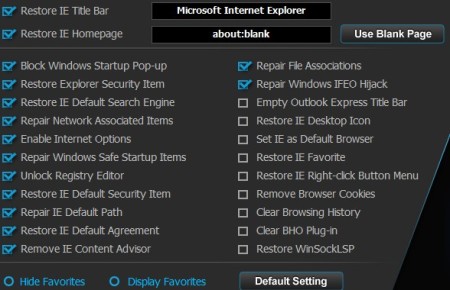Anvi Browser Repair Tool is a free web browser repair utility. Currently only Internet Explorer settings can be scanned and problems can be detected but support for Mozilla Firefox and Google Chrome are in the making. This is a portable application, which can be used without installation. It will scan and fix common problems and errors that are left behind by virus infections or improperly configured settings.
Similar software: Wise Care 365, Switchblade, Free System Tweaker.
Slick and modern would be two words that best describe the interface of this free browser fixer, followed by simple and to the point. As you can see from the screenshot above, each one of the three browsers that we mentioned have their own tab on the right. Unfortunately only the IE Repair tab works for the time being, Firefox and Chrome will be supported in the next version. The entire left side of the interface is reserved for various different settings which can be fixed, restored and tweaked for the selected browser. Large Fix button will start the scan. Key features of Anvi Browser Repair Tool are:
- Portable – simple download, click and run – there’s no installation
- Lightweight – it’s only around 0.5MB in size – light on resources
- Supports IE – all versions – Firefox and Chrome support in the making
- Restores title bar, homepage, network settings, security settings, etc.
- Clears web browser cache, saved cookies and browsing history
- DNS reseter – reset DNS settings Google, OpenDNS, Comodo, Norton, etc.
Virus infections are famous or should we say infamous for tampering with the browser settings. They change everything in order to promote their own agenda. System settings are sometimes also affected. Everyone who has ever had problems with malware, which means everyone, knows what we’re talking about. Here’s how you can help out your situation with Anvi Browser Repair Tool.
How to fix and repair browser settings with Anvi Browser Repair Tool
The only thing that you basically need to go is go over the settings and select just what exactly you need fixed. Some of the settings you might not want to change, depending on your setup. Make sure that you get familiar with what each one of them means before you fix anything.
All the usual fix ups like restoring the title bar, homepage, file associations and so on can be set by marking the appropriate command from the list on the left. Some of the options like Title Bar can be changed at the top of the window.
When you’re finished setting everything up, simply click on the Fix button in the bottom right corner of the screen and in a matter of seconds notification will pop-up telling you that the selected web browser, Internet Explorer only for now, was fixed.
Conclusion
Anvi Browser Repair Tool does an excellent job, we checked if the selected settings were changed and everything was applied just like it’s advertised. If you’ve suffered from a virus or malware infection which has crippled your web browser, this is the tool for you. Free download.