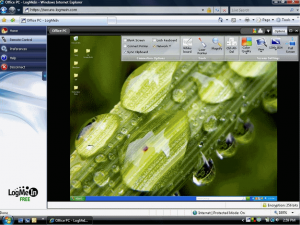Works on: Windows and Mac
LogMeIn is a popular service to remotely control your PC. Many people are not aware that LogMeIn has a free version of their service as well: LogMeIn Free. This is a totally free service with no strings attached. A good use of such service is to access your Office PC from your home, or to access your Home PC from Office.
LogMeIn lets you remotely access your PC using simply a browser. To use LogMeIn Free, you need to download and install LogMeIn software on the PC that you need to remotely control. This software needs to be always running, and your PC should be connected to internet when you want to remote control it.
After that, whenever you need to access that PC from any other PC, just go to your browser, and access LogMeIn website. After logging in your free account, it will show your PC on which LogMeIn software is installed and working. Then you can directly remote control your PC from the browser. The best thing is that you do not even need to install LogMeIn on the PC from which you are remote controlling.
Here are some of the features available in LogMeIn Free:
- Completely Free
- Access your PC from any browser
- Access your PC from wireless PDA
- Remotely control your PC, and view your desktop.
- Remotely reboot your PC, and reconnect
- Share your clipboard with your remote PC.
Here are some of the Security features available in LogMeIn Free:
- End-to-end 128- 256-bit encryption
- SSL/TLS based intrusion detection
- Multi-level permission based access to users
- Auto- revocation of access rights
- IP address lockout
LogMeIn Free is a nice free service if you need to remotely control your PC. One of the feature missing in this free service is to copy files from your remote machine to your machine. However, that is also possible by a small trick. If the file is small, then just email it to yourself from your remote computer. If it is large, upload the file from remote machine to some file sharing website (like your Sky Drive account), and then download from your machine at which you currently are. Simple, isn’t it
Download links, and Video tutorial at the end.