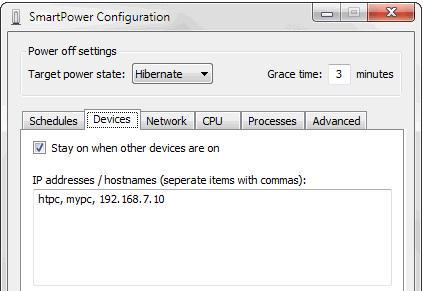SmartPower is a Windows tool that hibernates and then resumes Windows PCs according to the configurable settings. This utility is ideal for people who spend a great deal of time downloading. Whenever the computer is idle SmartPower kicks in and saves energy and ultimately money, by shutting down or hibernating PC.
SmartPower is ideal for Windows Home Servers and for people that download torrent files. If one downloads and installs this program on their computer, he or she will find that they are saving money in various ways.
How to use SmartPower:
As mentioned above, SmartPower’s objective is to suspend or even shutdown the user’s PC when programs are not in use. After downloading, the user is able to configure the utility to their requirements. If the free SmartPower detects no changes in its default settings, it will indeed hibernate or shutdown the machine.
SmartPower’s potential rules are as follows:
- When one or more schedules are activity operating – a schedule is a period of time the PC must stay on. According to its default settings, SmartPower will start the computer at a schedule time.
- SmartPower activates when devices are online. ‘Devices’ ping on your network.
- If the configurable threshold is exceeded, SmartPower will take over.
- Likewise if CPU power usage is above configuration threshold.
- Finally, if one or more programs are operating.
Some other shutdown related software we reviewed earlier include ForOffPC, and Sleep Timer.
Installing this free program is not a difficult task, either and only takes a few minutes. The following instructions will have it running on your computer without a problem.
- Simply download the installer.
- Once the installer has downloaded, click on the icon and follow the instructions.
- When the program has finished installing, click on ‘Programs’, then ‘SmartPower’ and ‘Configuration’.
- Once in the ‘configuration’ utility, the user will be asked if he or she wants to run SmartPower – choose ‘Yes’. This only happens once at boot up.
- The user is now also able to configure the program to their requirements.
It is important to remember that the configuration includes a 24 hour, seven day week schedule. Users must create their own settings once the download and installing is complete.
The above information clearly proves that this free SmartPower program is a utility that avid PC users could definitely benefit from. The power saving and energy saving costs will be evident after a month or two of use and users will wonder why they hadn7t downloaded this free program before. Download free SmartPower now and experience the savings.