This post lists some really useful websites to view BIOS beep codes and their description online. On the websites I have listed here, you can look for the BIOS fault that you are having on your PC. The websites here list all the possible beep codes based on the architecture and the manufacturer of the computer. Most of the beep codes can be same for different manufacturers and their pretty easy to remember. All the websites that I have mentioned here are very simple, and they just display the information in the very straightforward manner. Apart from audible beep codes, you can also see LED patterns for common BIOS errors on these websites.
BIOS stands for Basic Input Output System. It is the first program that runs when a computer boots and the very first task of BIOS is to carry out peripherals checkup, connected to the computer. And when it finds some hardware is not working properly then it generates some audible beeps using the built-in speaker in the motherboard. The beeps have different patterns, and they are quite specific to different hardware issue. So if you run into one where your PC generating beeps then there’s a specific code behind them that the websites listed here will help you uncover.
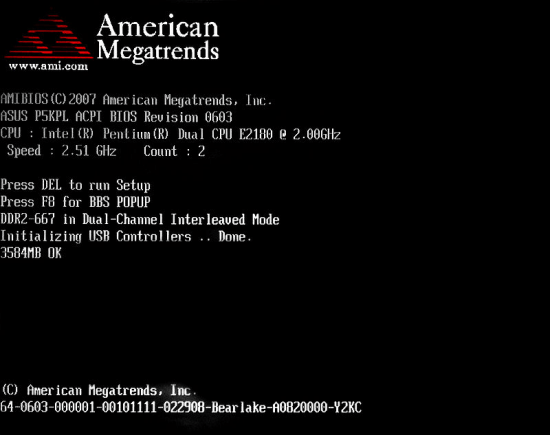
View BIOS Beep Codes and Their Description Online on These Websites:
Computer Hope
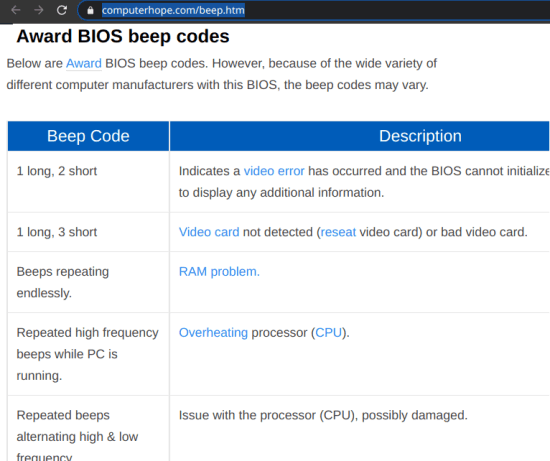
Computer Hope is probably one of the most popular website where you can find a lot of PC related stuff. From troubleshooting to the latest tech news, you can just visit the Computer Hope website and see all that on the main page. They also have a community behind the website where you can ask questions and get help related to your computer problems. And luckily they have a dedicated page they have listed all the BIOS beep codes that you can just go through.
The BIOS beep codes or POST beep codes listed by CH can be found on the link above. You just go through the entire page and see different beep codes and what they indicate. After that, you can match them with one generated by your computer. One of the best part about the beep codes listed on this website is that it covers many platforms including Macintosh. There are beep codes for different version of BIOS listed as well and you will find them really useful.
Wikipedia
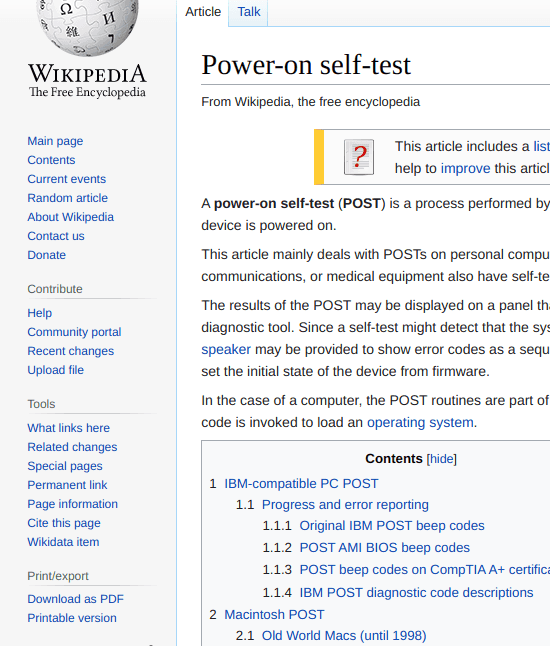
Wikipedia does not need any introduction as I am sure even a middle school student knows about it. This is the biggest encyclopaedia available online and it is kind of a decentralized knowledge platform. There is a dedicated Wikipedia page with almost all kind of beep codes corresponding to different computer systems. It lists some most common type of codes along with the ones related to IBM systems, AMI BIOS system, POST sequence of Amiga, beep codes for Apple’s MAC, sequence for A4000, and some others.
You can reach the Wikipedia page using the link above and go through the codes as they are mentioned in order. We all know that how Wikipedia organizes the content on it and so the BIOS beep codes a listed there with the complete index and a dedicated section for each entry. You can look for the beep pattern and its corresponding meaning, and there are some partial troubleshooting steps as well that he can go through.
Intel Official
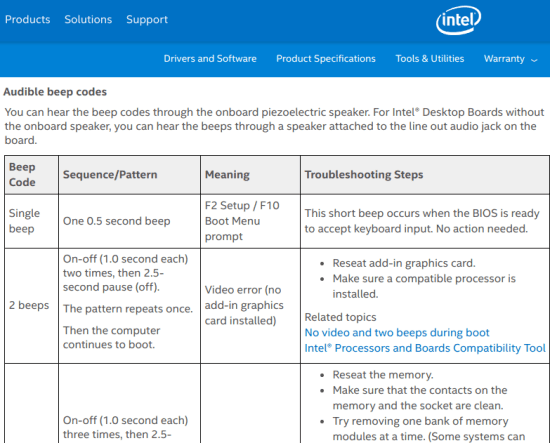
The Intel is probably known by every single person who uses a computer. Intel make processors and other hardware products that you find on the motherboard of your computer. The company has a very large support for their products, and they have a dedicated page on their website where they have listed the most common type of the BIOS beep codes. Apart from the traditional beep codes, the website also lists them based on the LED patterns. In case your computer does not have sound for beeps, you can look for the blinking LED pattern and the website here lists all of that.
You just simply go to the web page where they have listed all the beep codes using the link above. There are three different categories for the beep codes; one category is for sound beep codes, another one is for the LED blinking patterns, and the last one is the legacy beep codes that may have been discontinued on some vendor. The third category can be helpful if you have a really old computer and it’s run into some hardware issue that you don’t know about. It defines all the beep codes in a very organized way with a detailed description and it even includes the troubleshooting steps.
HP Support
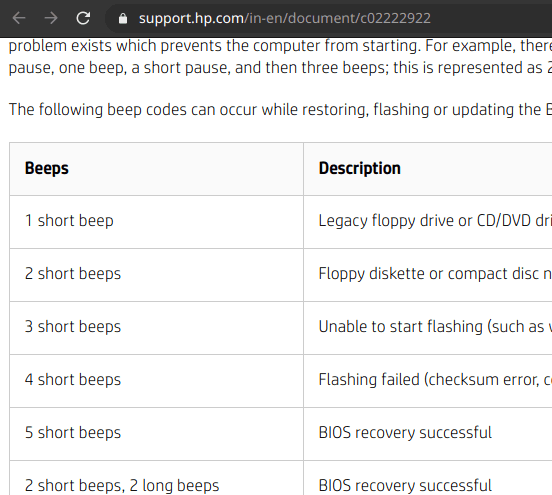
Just like the Intel website above, HP is also very well-known name in the computer world. It makes world-class computer systems for personal and corporate work. And on their main support page they have listed the most common type of BIOS beep codes along with the ones that you can find in HP and Compaq computers. I have included this website in the list because HP laptops and computers are used by a lot of population out there. Along with the common beep codes, you can find the codes specific to American Megatrends Inc and Phoenix BIOS systems.
This is just a support page of HP and there is no registration or pay wall there to stop you from reading them. All the codes are listed in an organized manner and you just refer to the table given there to find the specific beep code based on your situation. It lists all the beep codes along with their small description and you can further scroll down and expand the other sections on the website which correspond to the beep codes for some other types of BIOS.
IONOS
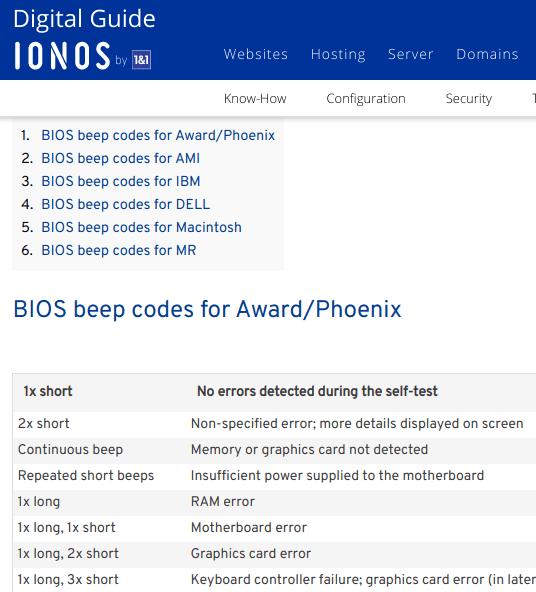
IONOS is the last website in this list that you can use to look for bios error codes generated by a specific pattern of audible beeps. Here this website lists BIOS codes for some really popular computer system such as IBM, Dell, AMI, MR, and Macintosh. All the beep codes are defined in different sections of the website and you can just scroll through the page to read them all.
Just like all the other websites that I have mentioned in this post, it works in the same way. You just look for a beep code and then see its description and then you are done. This is as simple as that. However, hear this website message the troubleshooting steps for the different beep codes and I would really appreciate it if it had included them.
Wrap up:
So, these are some of the best online websites where you can find the exact meaning and description of different BIOS beep codes. All the websites that I have listed here very good for looking up BIOS codes for almost all kind of computer systems. Not only audible beep codes, but you can also look for LED patterns caused by hardware errors on some website such as Intel Support and Wikipedia. For looking most common type of beep codes, you can just go to any website but I liked the Intel, Computer Hope, and Wikipedia to be the best ones for that.