auto-subtitle is a free and open-source Python script that can add subtitles to video using AI. It uses Whisper underneath to perform speech to text and extracts all the spoken text from the video. It generates the subtitle file for the video and can even burn that. The best part is that it can work offline once you have downloaded all the required files.
Adding subtitles to videos can be tedious and time consuming. But if you take help of AI generated tools, it will probably just take a few minutes to extract subtitles from the videos using speech to text and then convert that to text to video subtitles, and burn them back to the video. That’s what auto-subtitle tool here does.
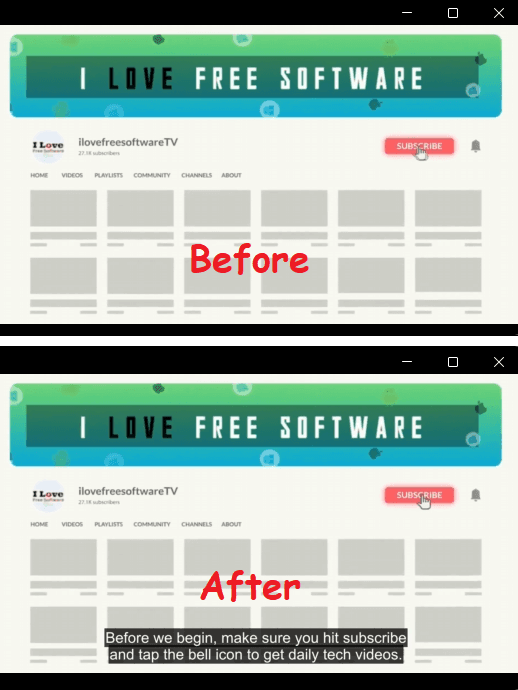
How to Add Subtitles to Video using AI for free using this Open- Source Tool?
As I said earlier that it is a Python script, so you will need Python to install and use it. I will recommend you to set up a virtual environment to test out this tool. Also, you need to make sure that you have a good internet connection as it will download the datasets first.
So, issue this command to install auto-subtitle and then sit back relax.
pip install git+https://github.com/m1guelpf/auto-subtitle.git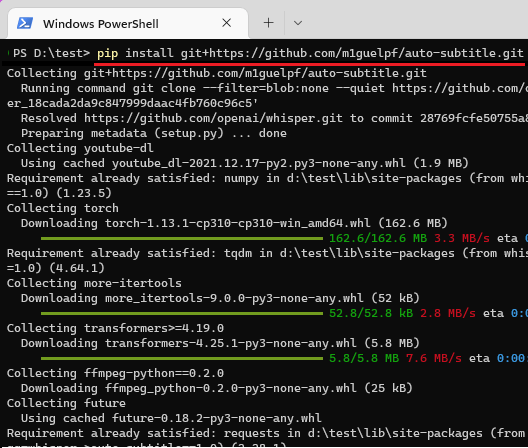
Now, it is time to use it. Copy the video you want to add subtitles to in the folder where the current command prompt window is opened.
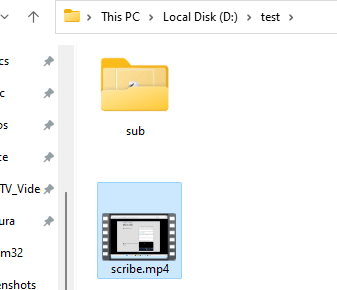
Now, you run the command like below. It will take some time to process the video and will save the final video with subtitles in the output folder that you specify.
auto_subtitle Input_Video --model tiny -o Output_Folder --output_srt true
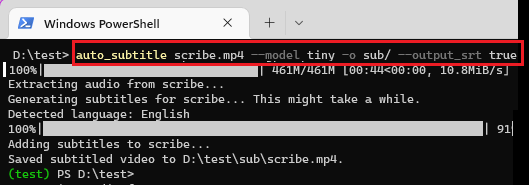
In the output folder, you will see both; the generated MP4 video as well as the subtitles file. You can see it below. Open the video and play it and you will see the burned subtitles that will appear beneath the video. This is as simple as that.
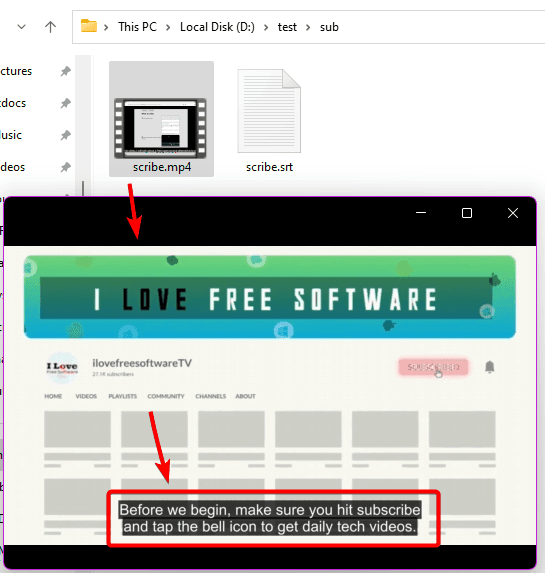
In this way, you can now add subtitles to video using AI. The automatic video transcribing that this simple tool offers is remarkable and you can always use this unlimited number times. In the first run, it will take some more time as it will download the required datasets for speech to text. After that, from, the next time, you can use it offline and in the same way.
Closing thoughts:
If you are looking for a free and AI based video transcriber that does speech to text recognition for free and offline then you are at the right place. Combining the powers of OpenAI’s Whisper, auto_subtitle turns out to be the most powerful and simple to use AI subtitles generator that can run on any platform. However, a little downside is that only English is supported. Even though Whisper works on other languages, auto_subtitle as a whole can only accurately add English subtitles to videos.