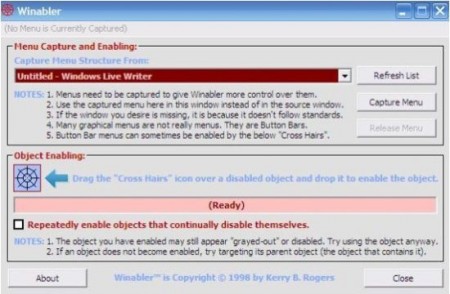Winabler is a freeware which enables the grayed out features of a software. For example, you would have noticed that many times when installing a software there are some features of the software which are disabled or grayed out. Winabler helps in enabling these grayed out features.
Winabler can enable grayed out features inspite of the software undertaking. Winabler has the standard Windows menu object capture ability. This is most useful when you are evaluating a software and many of its features, buttons etc. have been disabled. With the help of Winabler you will be able to access all these features and buttons without any issues.
The best part about the app is that it is absolutely free to download. The installation of Winabler is extremely simple, quick and straightforward. Winabler is available to be downloaded in a standard installation as well as portable executable format.
Here is how to download Winabler:
- On the website click on Download “Winabler” link
- Click on ‘Save’
- The installer then downloads the Winabler installation
- Click on ‘Run’
- You are all ready to use this freeware
You can check out Quick Disaster Recovery and eScan Rescue Disk, free software to recover computer in case while evaluating or installing a new software you run into a virus or a malware threat.
Ending up the post with an extra short print, Winabler is an extensively useful app which is worth downloading. So go ahead and give it a try.