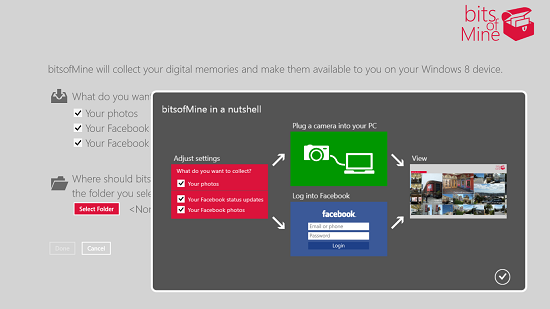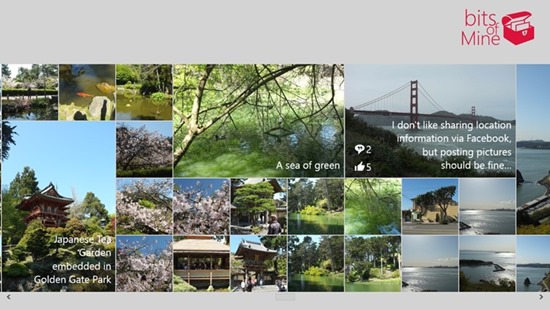bitsOfMine is a free Facebook photo viewer for Windows 8 that allows you to view the images stored on your Windows device, and the images on your Facebook account in one place. When the app syncs your images from your Facebook, it also neatly and intuitively syncs the caption of the images and the various comments that are associated with the particular image on your Facebook account. The app saves the photos along with the comments and captions on your hard drive so that they can be viewed offline.
When you launch bitsOfMine on your Windows 8 device, you will be presented with a screen where you can choose what exactly you want to sync to the app. In this, you can choose to view either only the images that are stored on your device, or you can choose to sync the Facebook photos, and the comments associated with the images. bitsOfMine is available for free via the Windows 8 App Store.
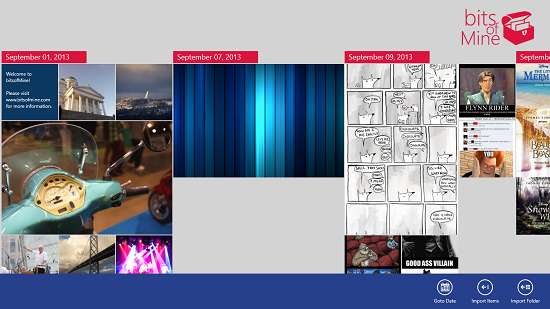
Features of This Facebook Photo Viewer for Windows 8:
bitsOfMine is a great app to have on your Windows 8 device to help you to organize and sort out your photos. When you launch the app after it has been installed on your device, you will be presented with a first run screen which effectively explains the various features of the app.
In the above screen, clicking on the tick button at the bottom right screen corner will take you to the configuration page.
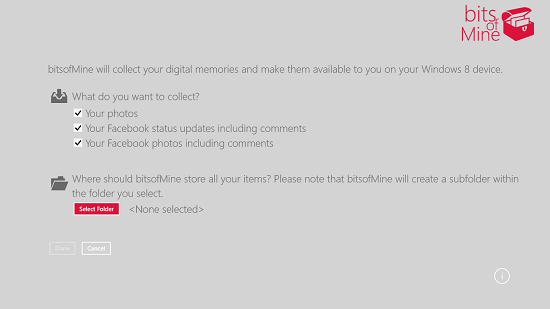 In the above screen, you can easily configure the various settings. You can also choose the folder that you want to sync and store the images into via the Select Folder button in the above screen. Once you have configured these options, simply click on the Done button. Once you click the Done button, you will be asked to log in to your Facebook account (if you have chosen to import images from Facebook). Simply enter your id and password and you will be good to go after you approve certain permissions. Soon enough, you will be able to see your Facebook images inside the app. Once the photos have been imported from Facebook into the app, you will be presented with your images.
In the above screen, you can easily configure the various settings. You can also choose the folder that you want to sync and store the images into via the Select Folder button in the above screen. Once you have configured these options, simply click on the Done button. Once you click the Done button, you will be asked to log in to your Facebook account (if you have chosen to import images from Facebook). Simply enter your id and password and you will be good to go after you approve certain permissions. Soon enough, you will be able to see your Facebook images inside the app. Once the photos have been imported from Facebook into the app, you will be presented with your images.
Clicking on an image will open it in full screen.
If the image is associated with Facebook and there are likes and comments on it, you will see them on the right side.
You can right click on empty area of the screen in the main page of the app to reveal the control bar.
In the control bar, you can choose to view images from a particular date (Go to Date)/import a selected image (Import items)/import images from a complete folder (Import Folder) from the various buttons which are designated to serve the same purpose.
This is all that you need to know to get started with using the bitsOfMine app on your Windows 8 device.
The verdict…
bitsOfMine is a good app to have on your Windows 8 device if you are looking for a decent image viewer that allows you to also view and sync images from your Facebook account as well apart from importing images from your drive, and presents this information to you in a neat and effective way.
The app completely serves my purpose and its ability to sync comments and captions makes it deserve a 4 out of 5.