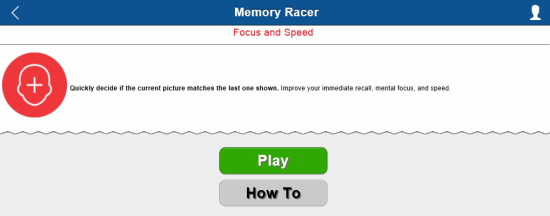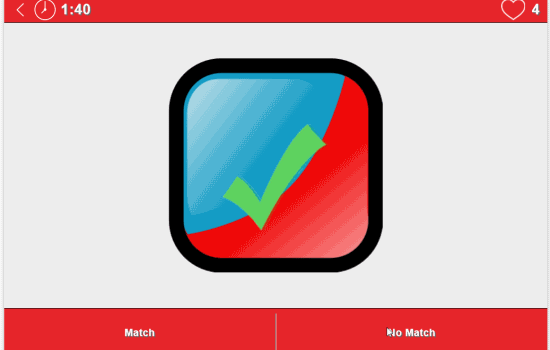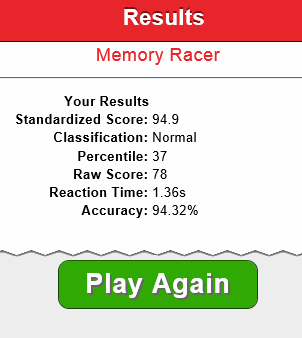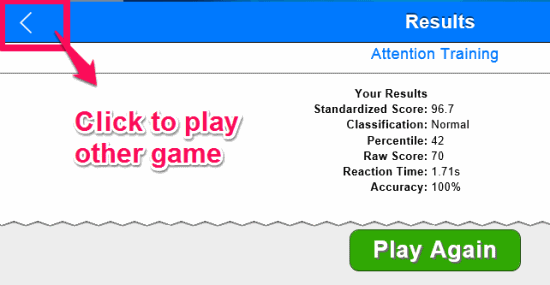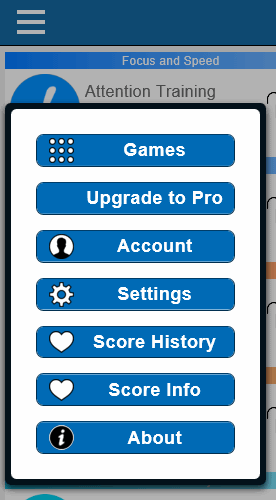Mind Games is a free Windows 8 game app which provides different brain training games. It contains 18 different brain training games like: Attention Training, Memory Racer, Mental categories, Anticipation, etc. These games are related to different categories, like: Focus and Speed, Knowledge, Visual Memory, Verbal Memory, etc. Improve your memory skills, visual skills, etc. by playing these mind games in Windows 8.
All the games in this app are tricky and challenging. Each game tests and improves your mental processing speed, reaction time, Concentration, Working memory, cautious responding, etc. For every game, you are given 120 seconds. Each game contains unlimited number of puzzles related to its category. You need to follow the relevant rules of the game to solve the puzzle. After solving one puzzle, you will get another. You need to solve as many puzzle as possible within the allotted time.
At the end of every game, you can check your accuracy, reaction time, etc. The scores are saved on your dashboard and you can check the statistic of your score in the score history.
Key Features of Mind Games For Windows 8:
- Clean interface, and hence easy to use.
- Provides 18 different games in this single game app.
- Check your accuracy, reaction time, etc. at the end of every game.
- Check your previous scores in score history.
- Games are organized in different categories, like: Focus and Speed, Knowledge, Visual Memory, etc.
Also try other Word Search games for Windows 8: 4 free Word search games.
Getting started with this brain training game app for Windows 8:
You can get free Mind Games app from Windows store by using the link given at the end of this review.
After launching the app, it will automatically sync your Microsoft account details. And then you will find a dashboard. The dashboard has 18 different games: Attention Training, Math Star, Memory Racer, Mental categories, Speed Trivia, Memory Grid, Mental Flex, Anticipation, Vocabulary power, etc. Few games are free while others are paid. However you can play paid games three times for free. Free games are enough to keep you busy for hours.
Click on any game to start playing. For Example, click on Memory Racer to start this game. You can see brief detail of the game like what you need to do in the game and the game helps you to improve which skills. You will also get two options just below it: How To and Play.
How To lets you know what the game is about and how can you play it. Click on Play to start the game.
After the completion of the game, you will find results where you can check your score, Accuracy, Reaction Time, etc.
If you want to play again, then click on play again, else to play another game click on back button as shown in screen shot. It will redirect you to Dashboard. Similarly try other games as well.
To check your account details, logout or to change the setting of volume and music click on the option button at the top left corner of the screen. And then click on relevant option.
You can check your improvement in the score history. Score history statistically shows the improvements in your score.
Conclusion:
Mind Games is one of the best brain training game app for Windows 8. The crown jewel of this game app is that it provides many different games within the same platform. It also lets you track your improvement through score history. If you are looking for any brain training app then you should give it a try.