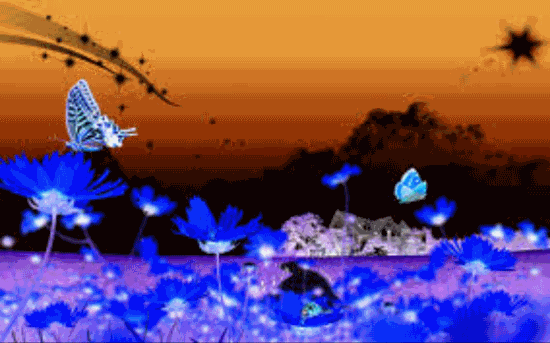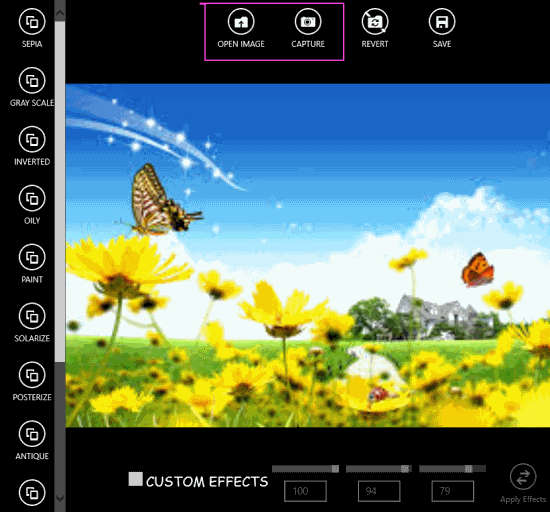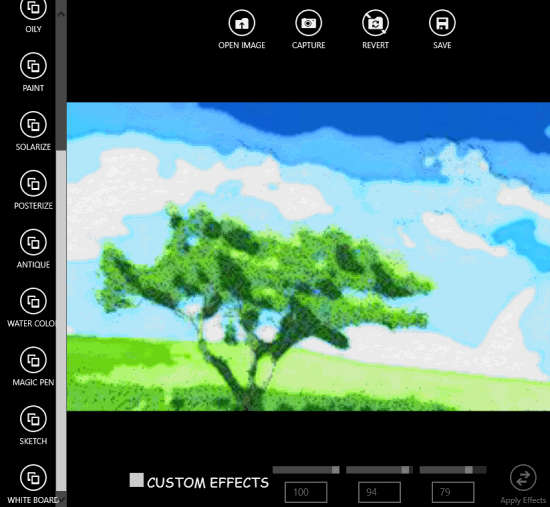Photo Filter Pro is a free Windows 8 app in which you can modify pictures instantly, without doing much. Sometimes we need to modify some photos and pictures quickly. With this photo editor app, we can easily and quickly modify pictures. This app has pre-defined effects like: Sepia, Gray Scale, Inverted, Oily, Paint, Solarize, Posterize, Antique, Water color, and many more. You can even create the sketch of your photos through this app.
If you don’t want to use these pre-defined effects, then you can manually change the RGB values to implement different color effects in your picture.
Add any photo by importing from your Windows 8 PC or take one using system’s camera. The app lets you save edited image in two different formants: PNG and JPG. One more jewel of this app is its size. This app is a small sized app with download size of 1.39 MB only.
Key Features Of Photo Filter Pro photo editor app for Windows 8:
- Clean interface and easy to use.
- Small sized app, with a downloading size of 1.39 MB only.
- Provides built-in filters like: Water color, Oily, Paint.
- Creates a perfect sketch of your photos.
- Manually change the RGB values of photos.
- Saves image in two formats PNG and JPG.
Also try other photo editing apps for Windows 8 we reviewed earlier: Photo Studio and FotoEditor.
Filtering Photos and Pictures With Photo Filter Pro photo editor app:
You can get free Photo Filter Pro app free from Windows store by using the link given at the end of this review.
After launching the app, you will find two options (on the top of the screen) to insert an image in the app: Open Image and Capture.
Open Image lets you import any photo or picture from your local system while with Capture you can click one photo by using your system’s camera.
After inserting the image you will find different built-in effects on the left side of the screen, like: Sepia, Gray Scale, Inverted, Oily, Paint, Solarize, Posterize, Antique, Water color, White Board, Magic Pen, etc.. Use any filter to modify your picture.
To create Sketch of your photo, insert the photo, and then click on sketch option available at the left side of the screen.
If you don’t want to use these built-in filters, then you can add color effects by adjusting RGB values. To customize, click on custom effects, and use scroller to adjust RGB values as per your choice.
After editing pictures, click on Save option. It provides two different formats to save your photo: PNG and JPG.
Conclusion:
Photo Filter Pro is a good app to add filters in your photos and images. It lets you quickly add various filters to your photos, as well as adjust RGB and convert photo to sketch. If you are looking for a simple app to add effects to photos, then do give this app a try.