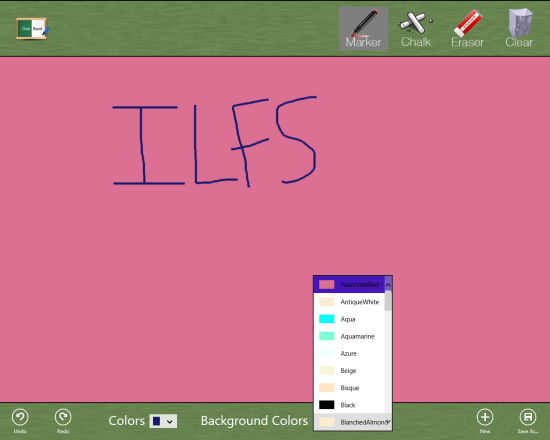Class Board is a free Windows 8 Whiteboard app which lets you write any thing easily. You can either use your fingers (in touchscreen) or your mouse for handwritten notes. This whiteboard app lets you save the content as an image in PNG format. You can even share the board with anyone using Windows 8 share charm.
The app provides two writing tools: Chalk and Marker. You can also choose color for your chalk and marker from a wide range of provided colors. It also lets you change the background color of the board.
The one thing I find missing in the app is that it doesn’t let you open any image. You can’t resume your work from where you left. But the app provides a very clean and easy to use board. The board is specially designed for teaching purpose, but you can use it for other purposes as well. You can even use it as a doodling app for yourself or for kids.
Getting Started With Class Board Windows 8 Whiteboard:
You can get free Class Board app from Windows store by using the link given at the end of this review.
After launching the app, you will find a board. Right click anywhere on the screen to get different options: Colors, Background Colors, New, Save As, Marker, Chalk, Eraser, Clear, etc.
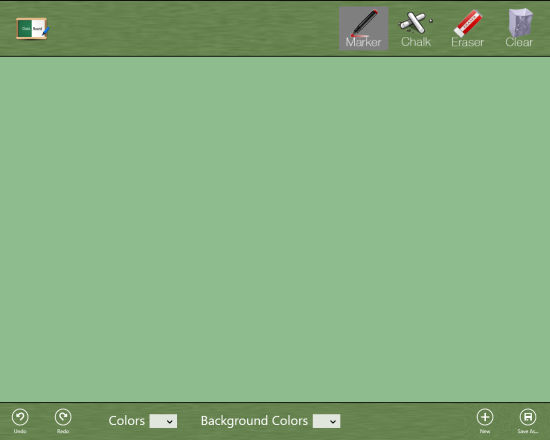
Choose one marker or chalk from the top right side of the screen (chalk has thicker stroke than marker).
To change the background of the board. Click on Background Colors option and then choose one color for the board from provided options.
Change the color of the marker by clicking on Colors option.
Start using the board by either using mouse or using fingers on Windows 8 touchscreen device.
You can save your board as an image in PNG format. To save the image click on Save As option at the bottom right corner of the screen.
You can even share the board with anyone using Windows 8 share charm.
Also try online whiteboard, we reviewed earlier: eduWeaver.
Conclusion:
Class board is a free and easy to use Whiteboard app for Windows 8. The feature to save and share the board makes it more useful. It also lets you choose color for your board, marker, and chalk from a wide range of provided colors. I find this Whiteboard to be interesting as well as useful. If you are looking for a whiteboard then you should definitely try this one.