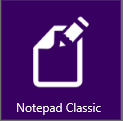Notepad Classic for Windows 8 is a free app which supports anything that a simple notepad does. Along with this it also helps us in finding, replacing text in any file, and sharing of entire file. This can be used as a text editor and we can go to any specific text, number line etc. in it.
Here, in this app you can apply the keyboard shortcuts making the typing a little fast. The interface of this app in windows 8 is designed in such a way that this app integrates smoothly with your Windows 8 machine making it look prettier. The app interface is very neat, user-friendly, and is very easy to learn.
How To Use This Windows 8 Notepad App:
Once, you have installed this app on your windows 8 machine, a window will pop-up like the below.
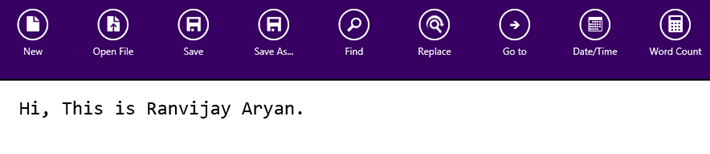
Here, you can play with the different options shown above. Most of the options of this app are self-explanatory as this is designed in a way to be user-friendly. Still we are going to mention a little about some terms so that most of the users get acquainted with its features.
- Replace: Using this feature, you can replace any particular word from any document for 1 or n number of times. A screenshot of this is showing below:
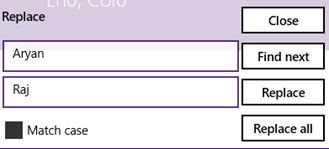 Note: You can replace a word entirely from a document using Replace all or you can use a combination of Find next and Replace for replacing a fixed number of words.
Note: You can replace a word entirely from a document using Replace all or you can use a combination of Find next and Replace for replacing a fixed number of words. - Go to: Using this feature, you can directly go to a particular line of any document. All you have to do is to specify any line number and you would be there.
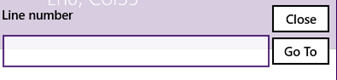
- Date/Time: It is an option which when opened indicates the exact date and time of the notepad, when it was written. It is really a nice feature, as whenever you open a written down notepad you would also know the exact date and time of that notepad. Thus, it also acts as a memo or like a note written down with specific date and time.
- Word Count: It counts the exact number of words there are in any document. It thus indicates how much one has written and how much he/she should still write.
You can check out Note Sphere Windows 8 Notepad app.
Pros:
- The interface is nice and easy to learn.
- Requires no internet connection.
- Much more advanced than a normal Notepad.
Cons:
- Uses much more space than a usual Notepad.
Also, check out post on Notes App For Windows 8 With SkyDrive Integration.
How to Get Notepad Classic App:
To download and install Windows 8 Notepad Classic app, you just need to search the app in Windows 8 App Store and click on install button. The app will be automatically installed. You can even click here to get the direct download link of the app.
Before folding up the article, I would just say that this is one of the most simplest and smart notepad Windows 8 app. Notepad Classic brings all the features that a notepad should have.