StockGame is a free app for Windows 8 and 8.1 which lets you buy and sell stocks in a virtual world. When you install and launch the game, you will be presented with the main screen wherein first you will have to log in to the app with either your email id (by registering) or by using your Facebook account, which is more convenient in my opinion. Once logged in, you can look up companies via the search bar, and the company abbreviations stand for real companies that actually exist. For instance, a search result of INFY is Infosys, which is the actual abbreviation of Infosys stocks. The stock prices in the game are also absolutely as real as the current prevailing stock prices in the real world. You start off with 10000 points which can be cashed as USD for stock prices. As the stock prices change in the real world, they will reflect in the game as well. The objective of the game is to sell the stocks at a point where you feel you have made the maximum gains.
The game is so well deigned, and as an advantage, it teaches you the concept of buying and selling stocks in the real world. You might also consider this to be an informational app. StockGame is available as a free download from the Windows App Store.
Main features of StockGame:
Upon launching StockGame, you will be presented with the below interface.
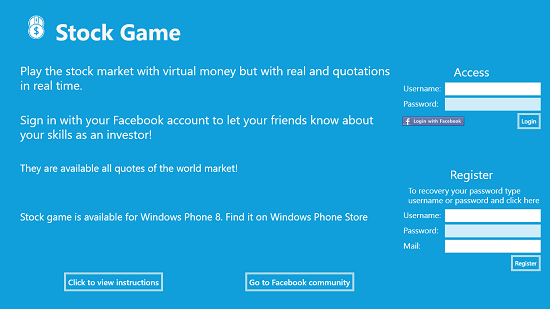
In the above screen, you can log in to the app by using the Access or Register column. Using either of these columns, you will be able to sign in to the app. When you have successfully logged in to the app, you will be presented with the main screen of the app wherein you will be able to buy and sell stocks. The main interface of the app which will be presented on your screen after logging in will be shown in the screenshot below.
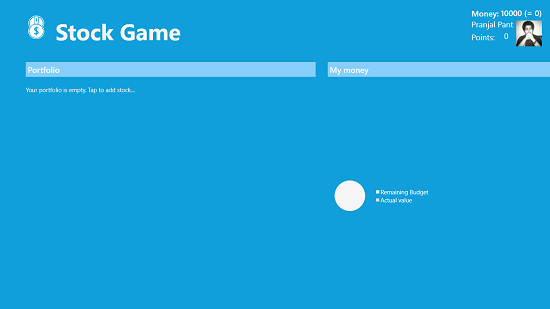
Simply click on a blank area of the screen to be taken to the stock purchase screen. Here, you will be able to look up stocks and purchase them via the search bar. In the screenshot below, I have looked up the stock of Infosys.
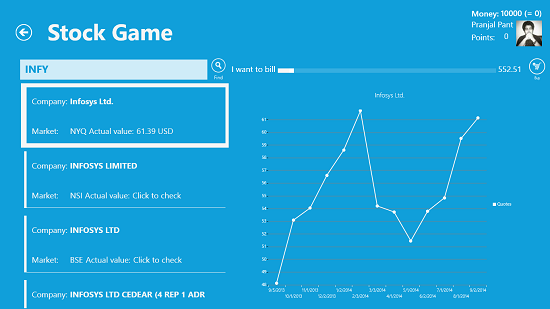
Simply adjust the slider at the top right to select the number of stocks that you wish to buy. Once you have chosen the stock that you wish to buy, you will be able to purchase it by clicking on the Buy button next to the slider. Once purchased, you will be able to see the stocks in the main screen of the app.
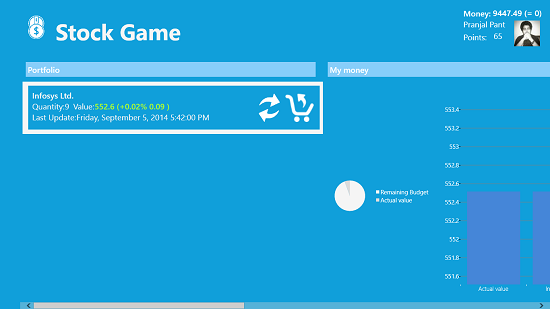
You will be able to see the live stock prices in the main screen of the app. You can also see the budget graphs in the main screen which show you the amount spent and gained. According to the increment in the stock prices, you can see the moment when to sell the stocks. This basically wraps up the main features of the StockGame app for Windows 8 and 8.1.
You can also check out the 4 Free Stock Market Apps and Save Your Money apps for Windows 8 and 8.1.
The verdict:
StockGame is a well designed game app which gives you the basic knowledge of buying and selling stocks in the real world. The app makes for a good download if you want to invest in stocks, and hence serves a good cause.
I rate the app a 4 out of 5!
Get StockGame.